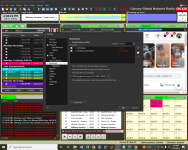Hello, our internet radio 100% plays files that are cloud-based and controlled by an auto DJ and the Radio boss is automated to play news from one of the inputs for 5 minutes at the top of each hour then it stops as scheduled. How can we automate the broadcasting encoder to stop and save data to also switch off the "On Air" light?
You are using an out of date browser. It may not display this or other websites correctly.
You should upgrade or use an alternative browser.
You should upgrade or use an alternative browser.
Can The Scheduler Connect or Disconnect Live Stream?
- Thread starter Andama
- Start date
You can use connect and disconnect scheduler commands to control streaming: https://manual.djsoft.net/radioboss/en/scheduler_commands.htmHello, our internet radio 100% plays files that are cloud-based and controlled by an auto DJ and the Radio boss is automated to play news from one of the inputs for 5 minutes at the top of each hour then it stops as scheduled. How can we automate the broadcasting encoder to stop and save data to also switch off the "On Air" light?
Thank you, its working perfectlyHello, our internet radio 100% plays files that are cloud-based and controlled by an auto DJ and the Radio boss is automated to play news from one of the inputs for 5 minutes at the top of each hour then it stops as scheduled. How can we automate the broadcasting encoder to stop and save data to also switch off the "On Air" light?
Ben Kempink
New member
Hello,
can scheduler connect and/or disconnect in Radioboss Cloud?
can scheduler connect and/or disconnect in Radioboss Cloud?
Yes, first you need to configure the connection, as described here: https://www.radioboss.fm/support/radioboss-cloud/live-broadcast/can scheduler connect and/or disconnect in Radioboss Cloud?
Then you can use the connect and disconnect scheduler commands to control this connection: https://manual.djsoft.net/radioboss/en/scheduler_commands.htm
Ben Kempink
New member
I'm using RadioBOSS Cloud v1.8.3 and I can't find that options...
It's the same, you can use those commands in RadioBOSS Cloud too, add .command after the command (in the event's Action field), e.g. connect will become connect.commandI'm using RadioBOSS Cloud v1.8.3 and I can't find that options...
Ben Kempink
New member
I want to allow a DJ (with his own username and password), who connects live to Radioboss, access to Radioboss via the scheduler. Only on a certain day and time. When the end time has arrived, the connection with this live DJ must be disconnected. How do I do that?
Ben Kempink
New member
Got it... But is it possible to give a dj access to RadioBoss Cloud in a certain period? E.g. Only on wednesdaynight between 7.00 - 9.00? How to do that in Schedule?I don't think it's a good idea to connect them automatically as they may not be there. But you might disconnect them if there was user time out.
Ben Kempink
New member
Thanks for your quick answer. But I don't understand... "wizard in beta 7.1"? We don't use RadioBoss on our local computer, but we log in on our RadioBoss Cloud (radioboss.fm). That's version v1.8.3. Perhaps that's the same use, I don't know.I think you can set a schedule time and use wizard in beta 7.1 , but Dmitri would be best to answer as its pretty new.
RadioBOSS Cloud currently doesn't have time slot configuration for DJs, this is something we plan to add at some point in the future.Got it... But is it possible to give a dj access to RadioBoss Cloud in a certain period? E.g. Only on wednesdaynight between 7.00 - 9.00? How to do that in Schedule?
No.Dimitri des the export XML contain the Dj account logged in?
RadioBOSS doesn't have a DJ name so I'm not sure from where will it collect this information.Could it be added to the end of the XML as a feature? to tell who as playing music? Does it also have %user variable. like %lyrics could these both be added to RB XML please? Or is there a potential issue with this?
Similar threads
- Replies
- 1
- Views
- 983
- Replies
- 2
- Views
- 1K
- Replies
- 20
- Views
- 5K
- Replies
- 5
- Views
- 2K