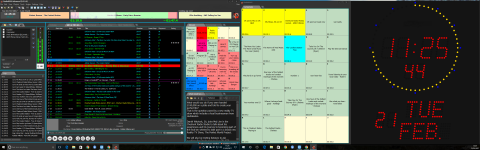James, Dmitry,
At Radio Dungog we run a 27" LCD monitor with the fonts enlarged a bit so that it's easier for presenters with "old eyes" to see the screen easily. Even so with Zone 2 Work Space enabled and the left windows enabled it is hard going fitting everything in.
Typically we set up the screen to show:
1. On the left: Scheduler and FX - typically with FX visible so we can see a large audio VU meter and the levels
2. In the middle: The active playlist with track information visible at the bottom
3. On the right: Music Library Search, File Search and Cart Wall selectable
But having all three visible on the one screen is a bit much - even with a 27" LCD monitor - so for us it would be ideal to be able to move the left window and/or the right window to a second screen. I know we can hide the left window - but for us seeing the audio VU meter all the time is essential.
BTW James, your RadioBOSS "how to" video series is excellent. Apart from RadioBOSS we find the other most important part of our station is the music library storage box. At Radio Dungog we use "Vortexbox" which has proven to be an excellent platform to rip and store CDs and also station promos and other files. Do you have a favourite storage method too ? If not you might consider "Vortexbox" as it is very reliable and I'm sure your affiliate stations would benefit from it. Using the local PC to store important files can be like an accident waiting to happen - so shared storage is a winner.
Thanks, Jamie C.