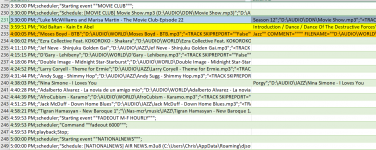Chris Deacon
Member
Hello Dmitry. We are experiencing a problem with scheduled events not playing when the file in a folder (a 30 minute long program) that has been playing OK for months is replaced by a different 30 min file and saved.
The file is preceded by a 12 sec sweeper that starts playing 9 seconds before the hour. The sweeper appears in the log as playing until 3 seconds past the hour when the next song in the playlist starts; but the event that should have started at the top of the hour does not play, and does not appear in the log. This has been happening consistently in this and other scheduled slots where changes have been made in the same way. The scheduled event does not seem to take priority over the sweeper. Is this maybe a v6.0.5.5 bug? The event plays OK if we completely delete the event and start from scratch.
The file is preceded by a 12 sec sweeper that starts playing 9 seconds before the hour. The sweeper appears in the log as playing until 3 seconds past the hour when the next song in the playlist starts; but the event that should have started at the top of the hour does not play, and does not appear in the log. This has been happening consistently in this and other scheduled slots where changes have been made in the same way. The scheduled event does not seem to take priority over the sweeper. Is this maybe a v6.0.5.5 bug? The event plays OK if we completely delete the event and start from scratch.