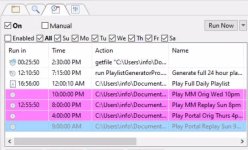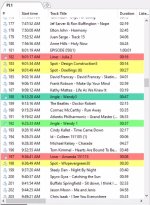Hi All,
I'm an FM radio programmer. We broadcast 24/7. Most of our station is automation. Of that, we run a schedule comprised of 'events'. When an event is not playing a generated 24 hour playlist rounds out our programming.
Programmed events playback at the right times. That is a good thing. The playback fidelity is not good. A bit then. Certainly more pronounced during speech, than music. I also notice that while the event is playing there is a bleed through from the playlist.
Anyway, I am hoping someone, anyone, has a fix. My email is radioprogression@gmail.com and cell/text is 219-707-3062. We broadcast out of Chicagoland.
Thanks in advance. We also are using the deluxe version of the program.
Gregg Kovach
I'm an FM radio programmer. We broadcast 24/7. Most of our station is automation. Of that, we run a schedule comprised of 'events'. When an event is not playing a generated 24 hour playlist rounds out our programming.
Programmed events playback at the right times. That is a good thing. The playback fidelity is not good. A bit then. Certainly more pronounced during speech, than music. I also notice that while the event is playing there is a bleed through from the playlist.
Anyway, I am hoping someone, anyone, has a fix. My email is radioprogression@gmail.com and cell/text is 219-707-3062. We broadcast out of Chicagoland.
Thanks in advance. We also are using the deluxe version of the program.
Gregg Kovach