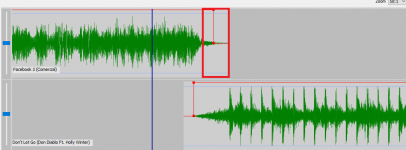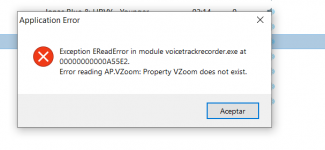I have a suggestion about Gap Killer here:
I would like this function to be used "only" to determine the mix point, but not really remove a part from the audio. (I think there would be no problem with the other tracks, it's just silence )
)
In the following editor you can see how it is "deleting" a part of the file that ends, which would sound more natural if that part continues playing on the track that begins. it is noticeable as "Cuts" the audio of the ending track. (Unless fade out is used)
In my configuration we are using -23.9 .. We can raise this threshold, but it would also change the mix point.
I would like this function to be used "only" to determine the mix point, but not really remove a part from the audio. (I think there would be no problem with the other tracks, it's just silence
In the following editor you can see how it is "deleting" a part of the file that ends, which would sound more natural if that part continues playing on the track that begins. it is noticeable as "Cuts" the audio of the ending track. (Unless fade out is used)
In my configuration we are using -23.9 .. We can raise this threshold, but it would also change the mix point.