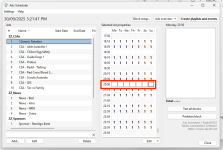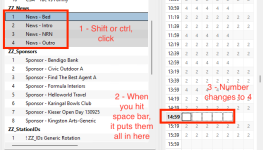Hey there, I've noticed you can select a few boxes at once when assigning ad properties, but I can't figure out how to bulk delete or add...
I'd love to be able to select a block for the whole week and assign/remove an ad to it... Both horizontal and vertical.
Cheers,
Bjorn
I'd love to be able to select a block for the whole week and assign/remove an ad to it... Both horizontal and vertical.
Cheers,
Bjorn