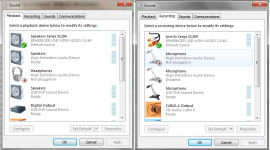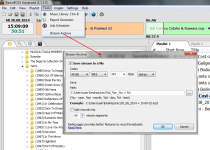pety
Active member
Podcast is used only for recording a radio (talk) show.
After edit it can be used as a track for broadcasting...
I used for Podcast:
 :
:
After edit it can be used as a track for broadcasting...
I used for Podcast:
- RadioBOSS 5.1.3.0;
- Behringer Xenyx X1204USB Mixer.
- Playback : Behringer USB;
- Recording : Behringer USB.
- Playback : Behringer USB Audio - ASIO;
- MIC : Behringer USB Audio - ASIO.
- Tools -> Stream Archive (set path where to save the stream recorded and values for codec).