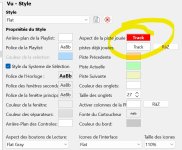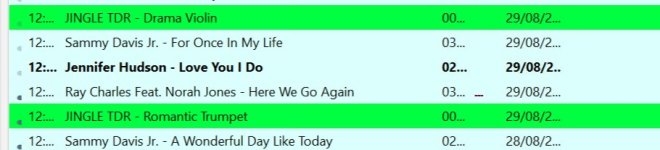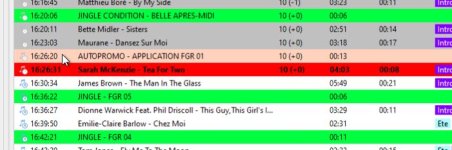JeanXeb
Member
Hi,
When the file to a "file type" with a defined color it is difficult to see the On Air track after in the studio.
Would it be possible to put an option, to keep the sound on air with the red settings !
Best regards,
When the file to a "file type" with a defined color it is difficult to see the On Air track after in the studio.
Would it be possible to put an option, to keep the sound on air with the red settings !
Best regards,