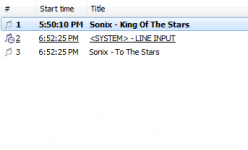One limitation to having to insert a <Line In> command into the Playlist in order to talk live over the broadcast stream, is that if that Line In command is not removed after use, when the Playlist repeats it will hold the Playlist at the next occurrence of the Line In command for however long the duration was that was set when the Input Command was created.
Many a morning I've returned to my office to find my broadcast station playing dead air for many hours when, during the night, the Line In command came up on the playlist and ran indefinitely! (Because I always set the time on the input command to 00:00!)
Often in the busy transition of talking live over the air, I forget to remove it after use, the command disappears from Playlist view and I forget to remove it, and the Time Bomb has been set!
Is there a workaround, other than to place a time limit on the Insert? I'm thinking if not, to just make the insert no longer than a few minutes since most talk ups don't last much beyond that.
Or remember to do a Playlist search for Line Input commands using the nifty "Control +F" Search feature! Good luck remembering!
Many a morning I've returned to my office to find my broadcast station playing dead air for many hours when, during the night, the Line In command came up on the playlist and ran indefinitely! (Because I always set the time on the input command to 00:00!)
Often in the busy transition of talking live over the air, I forget to remove it after use, the command disappears from Playlist view and I forget to remove it, and the Time Bomb has been set!
Is there a workaround, other than to place a time limit on the Insert? I'm thinking if not, to just make the insert no longer than a few minutes since most talk ups don't last much beyond that.
Or remember to do a Playlist search for Line Input commands using the nifty "Control +F" Search feature! Good luck remembering!