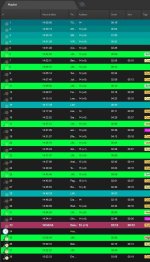JeanXeb
Active member
Hello Dmitry,
I'm still experiencing major GUI scaling issues with RadioBOSS 7.1.5.1 in a 4K resolution. My setup is Windows Server 2022 running as a guest on Hyper-V.
The interface is tiny and blurry, making it unusable. I've tried all the usual DPI scaling tricks without any success.
Is there any fix or update planned for this? It's a critical problem for anyone using a modern high-resolution monitor with a virtualized setup.
Thanks for any info.
Best regards,
I'm still experiencing major GUI scaling issues with RadioBOSS 7.1.5.1 in a 4K resolution. My setup is Windows Server 2022 running as a guest on Hyper-V.
The interface is tiny and blurry, making it unusable. I've tried all the usual DPI scaling tricks without any success.
Is there any fix or update planned for this? It's a critical problem for anyone using a modern high-resolution monitor with a virtualized setup.
Thanks for any info.
Best regards,
Last edited: