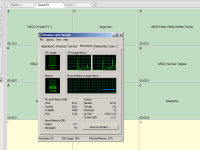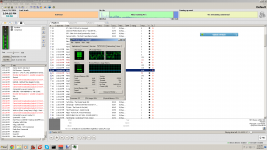Ron
New member
Once again, the play list IMHO is very lag and it affects my mic when I talk, I don't understand why the lag is there and why it is effecting my mic also the amount of tracks doesn't matter its the play list performance itself. It should be optimized when the play list lag effects my mic then we have an issue. I may go back to my old way of doing things until this is fixed also I can't give much info cause its happening with in RB, and I don't know why I am running no plugins except the ones with RB also my buddy is experiencing the same issue, and his PC is brand new and more powerful than mine? below are my pc specs.
CPU:2xXeon 5130 2.0ghz cpus
Ram:6 gig ram
OS:Windows home premium was on windows 8.1 same issue.
Graphics:AMD Radeon HD 5770
CPU:2xXeon 5130 2.0ghz cpus
Ram:6 gig ram
OS:Windows home premium was on windows 8.1 same issue.
Graphics:AMD Radeon HD 5770