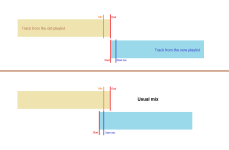Guillaume
Active member
Hello,
When using the "Replace playlist" function,
Or if we delete the entire Playlist to put a new one,
Is it possible to correct the mix between the last track in the old playlist and the first track in the new playlist?
And to ensure that the mix is usually done according to the "Mix" and "Start mix" mix points?
The current playlist is cleared when a new playlist is requested. The command works perfectly (Replace playlist).
The currently playing track corresponds to the previous playlist. And it no longer appears in the PLAYLIST. The tracks in the PLAYLIST correspond to the new playlist.
When the current track mixes with the next track in the new playlist, the "Mix" and "Start Mix" mix points are ignored in this case only.
This means that the mix takes into account the "End" and "Start" mix points.
This allows the fade out and fade in of both tracks to be heard separately.
This creates an unwanted silence depending on the track configuration. It's annoying.
RadioBOSS 7.1.4 & RadioBOSS 7.1.5.1
When using the "Replace playlist" function,
Or if we delete the entire Playlist to put a new one,
Is it possible to correct the mix between the last track in the old playlist and the first track in the new playlist?
And to ensure that the mix is usually done according to the "Mix" and "Start mix" mix points?
Explanation:
The current playlist is cleared when a new playlist is requested. The command works perfectly (Replace playlist).
The currently playing track corresponds to the previous playlist. And it no longer appears in the PLAYLIST. The tracks in the PLAYLIST correspond to the new playlist.
When the current track mixes with the next track in the new playlist, the "Mix" and "Start Mix" mix points are ignored in this case only.
This means that the mix takes into account the "End" and "Start" mix points.
This allows the fade out and fade in of both tracks to be heard separately.
This creates an unwanted silence depending on the track configuration. It's annoying.
RadioBOSS 7.1.4 & RadioBOSS 7.1.5.1