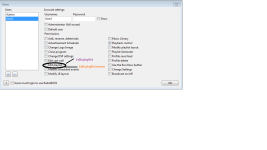Chris Deacon
Member
I agree with the need for better lockdown of settings that live playback users do not need to get access to. Live operation needs to restrict access to only the bare essentials necessary for playout of tracks or tracklists otherwise there is the danger of "standard" feature settings being modified by inexperienced operators who "fiddle" . Production machines need access to more features...etc