lughsan
Active member
Hello Dimitry, how are you?
I am testing the latest version of RB 6.2.4.2 which I add to the forum.
Also look at previous versions.
I noticed that in user management more permissions are needed for certain jobs.
I was looking for a way that a user could just: browse songs, hit activate and manual, and modify the song list.
Thinking of a user who is working live.
This was the most I managed to modify:
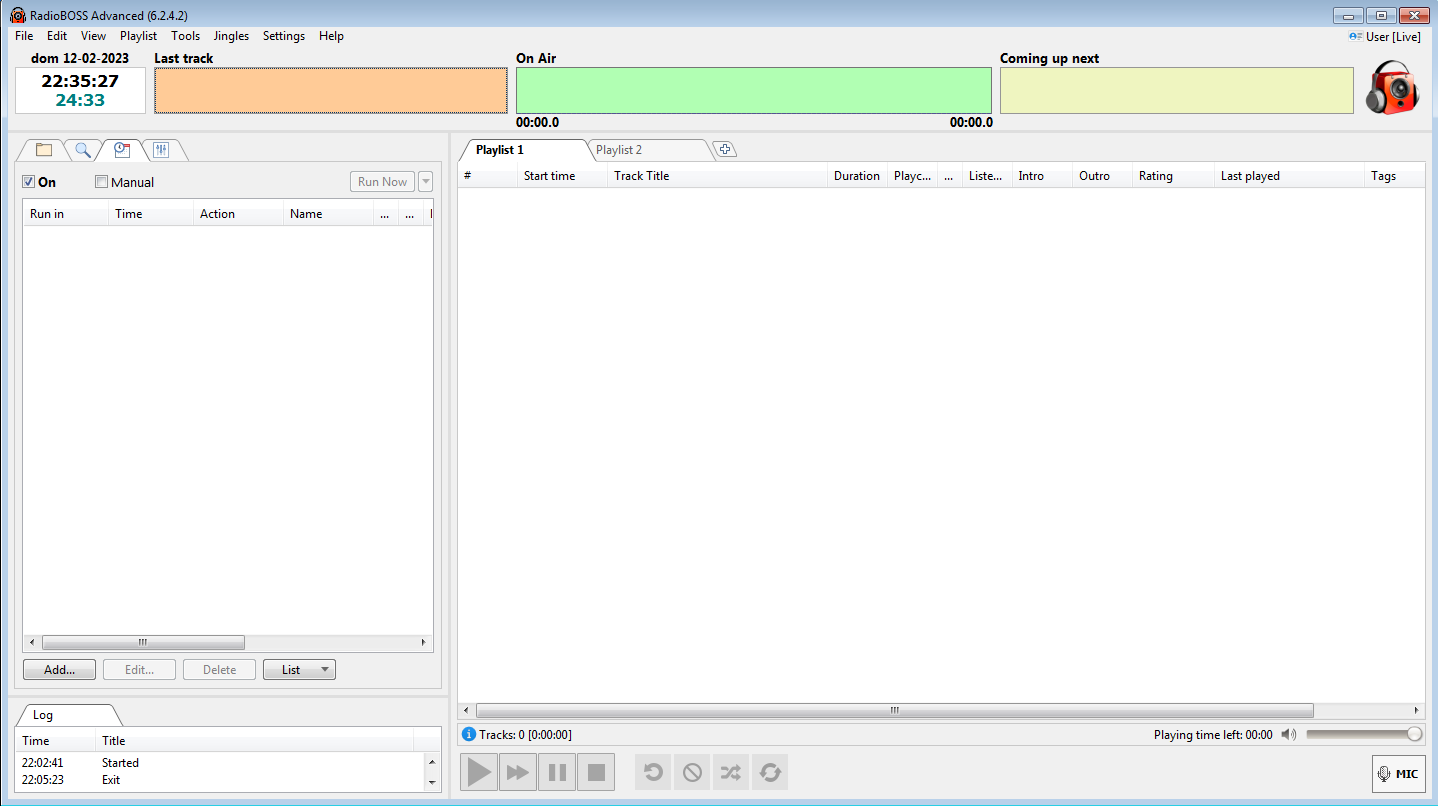
It would be nice to add options to disable the following:
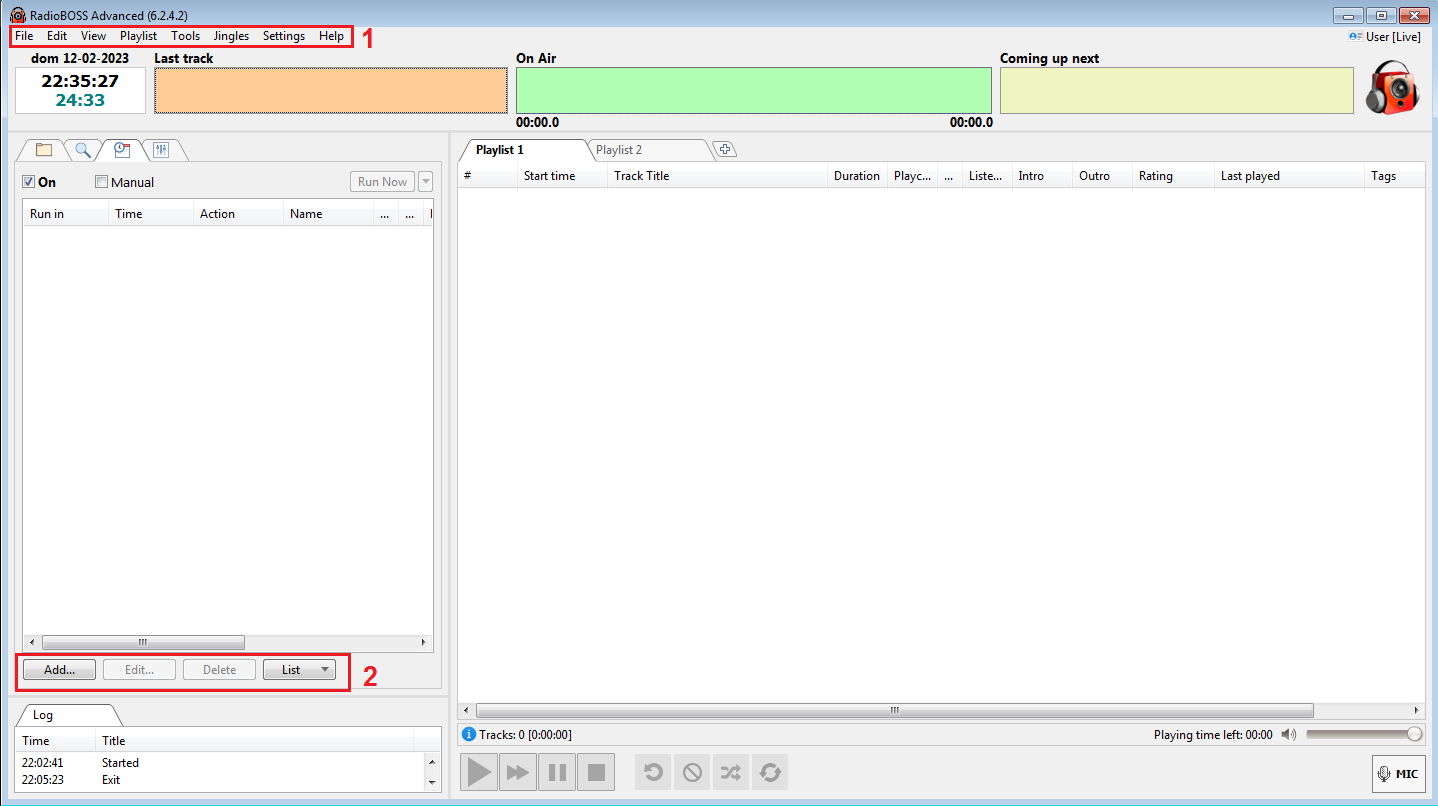
1: disable all options or hide.
2: disable all options or hide.
3: turn off volume up or down.
In this way, only the options to work live will remain active, either on the radio or in any company.
leaving active only the options of:
1 - button activate or manual.
2 - run now button.
3 - playback control (it can play an audio, but the song playback is not altered, it plays the full audio when it runs).
4 - edit playlist.
5 - Browser in Library or Folder.
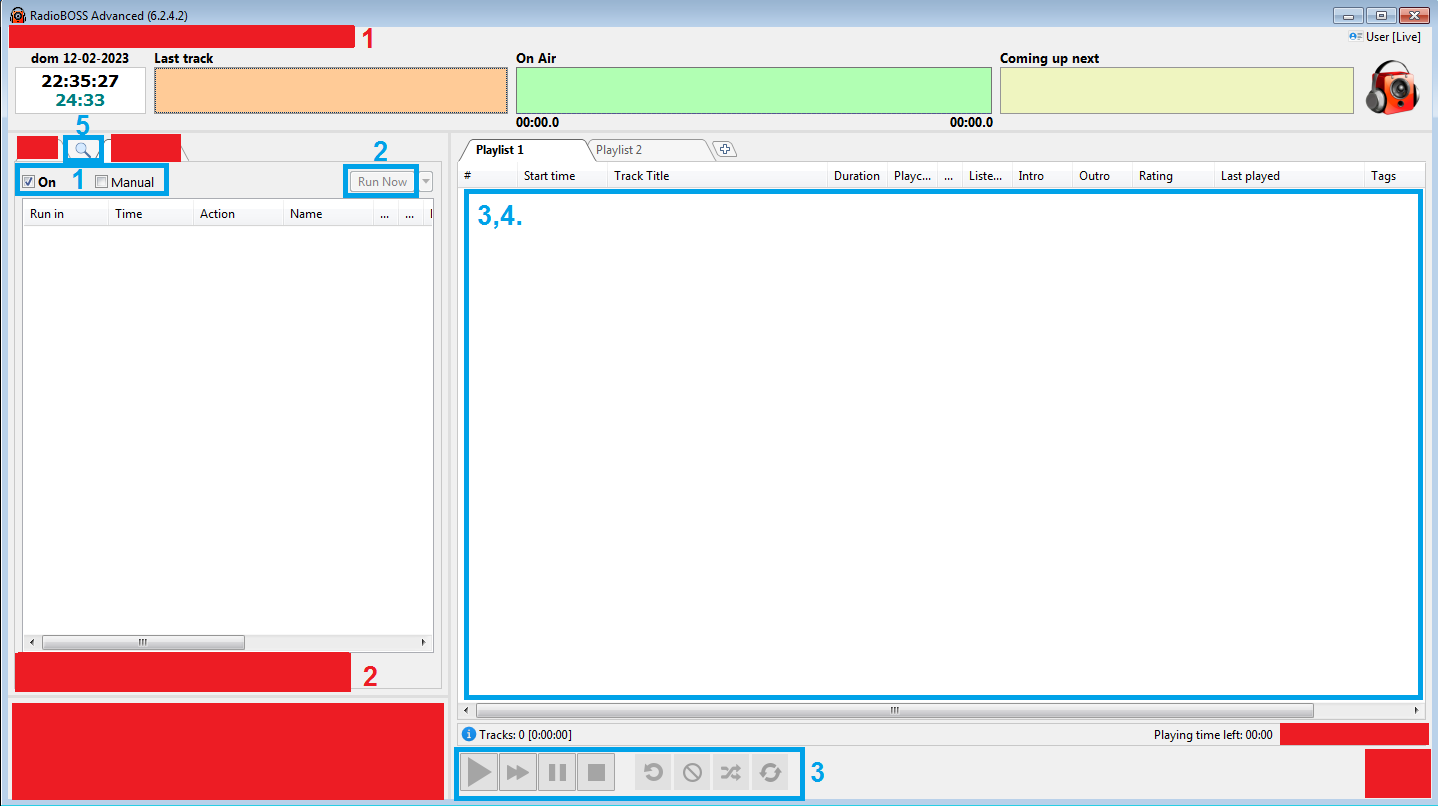
Basically the idea is to have more permissions to modify a user account and manage to adapt it to the desired environment.
Greetings, Dimitri.
I am testing the latest version of RB 6.2.4.2 which I add to the forum.
Also look at previous versions.
I noticed that in user management more permissions are needed for certain jobs.
I was looking for a way that a user could just: browse songs, hit activate and manual, and modify the song list.
Thinking of a user who is working live.
This was the most I managed to modify:
It would be nice to add options to disable the following:
1: disable all options or hide.
2: disable all options or hide.
3: turn off volume up or down.
In this way, only the options to work live will remain active, either on the radio or in any company.
leaving active only the options of:
1 - button activate or manual.
2 - run now button.
3 - playback control (it can play an audio, but the song playback is not altered, it plays the full audio when it runs).
4 - edit playlist.
5 - Browser in Library or Folder.
Basically the idea is to have more permissions to modify a user account and manage to adapt it to the desired environment.
Greetings, Dimitri.