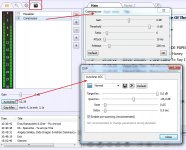Hi folks when playing my playlist whiles broadcast I get many complaints of songs being diff volumes which I can relate to is there a plug in that I can place in radio boss to normalise all the tracks being played, this would be a great help, just list the link if there are any out there
I like this to be inbedded in radio boss as a plug in rather than a seperate prog.
thanks folks
I like this to be inbedded in radio boss as a plug in rather than a seperate prog.
thanks folks