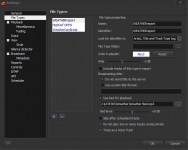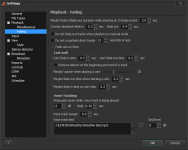z100internet
New member
Hello -
The "Use bed for playback" option does not fade out when music is overlapped within the File Type settings. It seems to work fine under voice tracking under the fading settings, however some file types we treat as voice tracks have no music bed, so having that set on each file type works best.
Thanks.
The "Use bed for playback" option does not fade out when music is overlapped within the File Type settings. It seems to work fine under voice tracking under the fading settings, however some file types we treat as voice tracks have no music bed, so having that set on each file type works best.
Thanks.