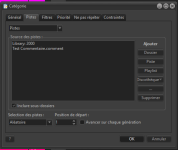Thank you, please also send us playlistgenerator.log file from the Log folder (Settings->Open Settings Folder).For my scheduled events I use the generate playlist command then select replace playlist or cue after playing item.
Here are 2 presets https://we.tl/t-AsNsnphHEI
You are using an out of date browser. It may not display this or other websites correctly.
You should upgrade or use an alternative browser.
You should upgrade or use an alternative browser.
Playlistgen Error with sheduled Playlist Generation
- Thread starter Jörg B
- Start date
Here you go: https://we.tl/t-mgUcXUH683Thank you, please also send us playlistgenerator.log file from the Log folder (Settings->Open Settings Folder).
Thank you. Looks like RadioBOSS works as intended. The log does contain error messages e.g.:Here you go: https://we.tl/t-mgUcXUH683
Code:
[2025-05-06 17:35:04] No appropriate tracks in category "FBS - What's Poppin SEGMENT 1".You didn't see those error message in the previous versions because RadioBOSS did not check this. From the functional point of view, it works the same as before - the playlist will still be saved. The only difference is this new diagnostic error message.
So how do I get it to load the playlist after generating it regardless of missing tracks? Sometimes it's intentional. There are folders I may leave empty unless there is something specific I need to have played. There should be the option to have the playlist loaded anyway.Thank you. Looks like RadioBOSS works as intended. The log does contain error messages e.g.:Now RadioBOSS checks if there were any errors while creating a playlist and will show PlGen error 1 in such case.Code:[2025-05-06 17:35:04] No appropriate tracks in category "FBS - What's Poppin SEGMENT 1".
You didn't see those error message in the previous versions because RadioBOSS did not check this. From the functional point of view, it works the same as before - the playlist will still be saved. The only difference is this new diagnostic error message.
Processing of the generate command did not change (compared to 7.0) - it only loads the created playlist if there were no errors. If you use run PlaylistGeneratorPro.exe ... command then it also didn't change, only error message will be logged if there were errors.So how do I get it to load the playlist after generating it regardless of missing tracks? Sometimes it's intentional. There are folders I may leave empty unless there is something specific I need to have played. There should be the option to have the playlist loaded anyway.
Still, in order to operate properly, there should be no error messages. One way to achieve this in your case would be to add a comment to the Category (edit a category, Tracks tab, add comment using the "..." button). So in the result category track source would be a folder with music and this comment. If a folder is empty, there's still a comment so no "Empty category" error message.
What should the "comment" be?Still, in order to operate properly, there should be no error messages. One way to achieve this in your case would be to add a comment to the Category (edit a category, Tracks tab, add comment using the "..." button). So in the result category track source would be a folder with music and this comment. If a folder is empty, there's still a comment so no "Empty category" error message.
Why not just make it so that we have the option for the playlist to be loaded even if there are errors like we used to be able to do? Looking it at it from a radio programmers perspective, it's better for a playlist to be created, loaded and broadcast - with one track (or even a few tracks) missing than to have the playlist not load at all, which is disastrous for the radio station. The protections are too aggressive in my opinion. I would suggest they be made optional.
If there are errors, let them simply be registered in the logs then the programmer can review them and decide which errors are actionable or not. This is much better and way less complicated in my opinion.
If there are errors, let them simply be registered in the logs then the programmer can review them and decide which errors are actionable or not. This is much better and way less complicated in my opinion.
Guillaume
Active member
One way to achieve this in your case would be to add a comment to the Category (edit a category, Tracks tab, add comment using the "..." button). So in the result category track source would be a folder with music and this comment. If a folder is empty, there's still a comment so no "Empty category" error message.
I'm surprised by your response because I thought it wasn't possible to add a comment to a category that already uses another source (folder, track, playlist, library, etc.).
For example, I configured a category with "Library" as the source and a comment (see my screenshot).
After several tests, the comment never appears in the playlist.
Whether the comment is at the top of the source list, whether or not there are "filters", "No Repeat," or "constraints".
The same applies when the source is a folder, a track, or a playlist.
The same applies when there's an error like: "Unable to find track that fits criteria (rule: norepeat-track)."
That is, there will be no track selected from the category, and there will also be no comments in the playlist.
Tested on RadioBOSS 7.1.1.4
The only configuration that allows the comment to appear in the Playlist is when there is only one source: comment only.
As soon as there is an additional source, this prevents the comment from appearing.
Is this a bug, or did I misunderstand your answer?
And I said "I'm surprised" at the beginning of this message because I ran a similar test on a previous version of RadioBOSS and got the same result.
The only way for me to make a comment appear in the Playlist is to create a category just for a comment.
Attachments
Guillaume
Active member
Why not just make it so that we have the option for the playlist to be loaded even if there are errors like we used to be able to do?
I just ran several tests (see my previous answer) and the playlist displays normally, but without any tracks in the category with an error.
That is, I have 10 categories in my preset, configured to have one track per category. And when there's an error in a category, I have 9 tracks added to the playlist (preset generated from Playlist Generator Pro).
And on your side, you don't have any tracks displayed, if I understand correctly?
Guillaume
Active member
And I just tested it using the Scheduler, it works fine by creating a generation event and then a second event to play the playlist.Why not just make it so that we have the option for the playlist to be loaded even if there are errors like we used to be able to do?
However, I get the famous "PlGen Error: 1" error when I only perform one step in the Scheduler. And no tracks are actually inserted.
But this has already been described previously...
Unlike other radio schedulers that use a "clockAnd I just tested it using the Scheduler, it works fine by creating a generation event and then a second event to play the playlist.
However, I get the famous "PlGen Error: 1" error when I only perform one step in the Scheduler. And no tracks are actually inserted.
But this has already been described previously...
I have suggested that the aggressive error restrictions for playlist loading be lifted or at the very least be made optional in the newer versions.
In the next minor update (7.1.3) the "No appropriate tracks" will be classified as Warning, not Error. This will prevent PlGen error 1 error from appearing.Why not just make it so that we have the option for the playlist to be loaded even if there are errors like we used to be able to do?
All sources that you list for the category are then combined and tracks are selected according to the settings. The comment will be added in case no other sources are available.After several tests, the comment never appears in the playlist.
Whether the comment is at the top of the source list, whether or not there are "filters", "No Repeat," or "constraints".
Still, there's no much reason to use it. Just wait for 7.1.3 release and this will be sorted there.
It can be a one step process, using the generate command: it will create a playlist and once it's ready, load and play it.There is absolutely no reason as to why this shouldn't be a one step process.
But there's a big problem with this approach: sometimes creating a playlist takes time, e.g. several minutes, so you don't really know when the playlist will actually start. With two events approach (one to create a playlist and another to launch it) you control exactly when the playlist will play.
It's also possible to create multiple playlists in one go like for a whole day or a week, or even a month - and then you only create events to start the playlists. In this case, you have only 1 extra event that creates the playlists, and other events just start them.
This will be very helpful. Thank you so much. Will await the update and will report back after testing.In the next minor update (7.1.3) the "No appropriate tracks" will be classified as Warning, not Error. This will prevent PlGen error 1 error from appearing.
Been testing the update. Happy to report that the problem is now resolved. Thank you!In the next minor update (7.1.3) the "No appropriate tracks" will be classified as Warning, not Error. This will prevent PlGen error 1 error from appearing.
Hi Dmitry. I'm running multiple PLGen Pro processes simultaneously. I've seen up to four, each generating an hour's worth of playlists. So, it's been trying to generate a playlist for the past four hours, which is unacceptable (meanwhile, each one is consuming about 20% of the CPU).
I understand that it could be due to a lack of tracks, but RB should do something smarter than keep cyclically trying to find tracks that meet the x rule. (Clearly, there isn't one.)
Could this be improved? This started in the latest version.
I understand that it could be due to a lack of tracks, but RB should do something smarter than keep cyclically trying to find tracks that meet the x rule. (Clearly, there isn't one.)
Could this be improved? This started in the latest version.
It does give up after a certain number of attempts (it's calculated based on the category size), so I'm not sure what can be further improved there. How long does it take to create a playlist?I understand that it could be due to a lack of tracks, but RB should do something smarter than keep cyclically trying to find tracks that meet the x rule. (Clearly, there isn't one.)
Could this be improved? This started in the latest version.
The best course of action would be to adjust the preset so there are no errors. This will result in much faster and correct playlist creation.
These presets run one per hour (they should generate a one-hour playlist). Therefore, some presets take at least three hours trying to generate a playlist, which is too long.
Anyway, this started in the latest version 7.1; it may have to do with the sequencing rules.

Anyway, this started in the latest version 7.1; it may have to do with the sequencing rules.
Yes, this is too much. Please send the playlsitgenerator.log file from the Settings\Logs folder, we'll check where it spends that much time.Therefore, some presets take at least three hours trying to generate a playlist, which is too long.
Adjunto un registro. El más antiguo es del 27/05/2025 a las 14:11:00, pero la generación comienza 40 minutos después de la hora, por lo que tardó más de media hora en generar el primer registro. (Y continuaría, pero finalicé el proceso para obtener el registro).
Attachments
The problem is the template: the log is full of errors like
Because of this, it will take a lot of time to create a playlist, and also the resulting playlist will not be correct as when it's unable to find a track, it will skip the category.
You should adjust the repeat protection rules - general or for categories that have problems. You should ensure there are no errors when creating a playlist.
Code:
[2025-05-27 14:18:24] Error: Unable to find track that fits criteria (rule: norepeat-artist). Category: "Media (No Lento, No Triste)"Because of this, it will take a lot of time to create a playlist, and also the resulting playlist will not be correct as when it's unable to find a track, it will skip the category.
You should adjust the repeat protection rules - general or for categories that have problems. You should ensure there are no errors when creating a playlist.
Similar threads
- Replies
- 6
- Views
- 604