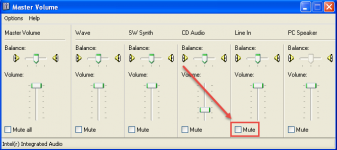pety
Active member
As I tell in a previous post Line.IN prelisten is listening ON AIR (on Main Playback).
With this newest version of RadioBOSS 5.1.1.0 nothing changed.
But now I cannot listen in prelisten (in Preview). When I push prelisten icon I hear LineIN only in Main playback. That is a very huge BUG.
OS: Windows XP SP3 (licensed);
Input settings: LineIN - Windows Mixer (Crystal SoundFusion).
Prelisten - Crystal SoundFusion speakers
So, please, check this relation: Windows Mixer - Line Input - Prelisten
With this newest version of RadioBOSS 5.1.1.0 nothing changed.
But now I cannot listen in prelisten (in Preview). When I push prelisten icon I hear LineIN only in Main playback. That is a very huge BUG.
OS: Windows XP SP3 (licensed);
Input settings: LineIN - Windows Mixer (Crystal SoundFusion).
Prelisten - Crystal SoundFusion speakers
So, please, check this relation: Windows Mixer - Line Input - Prelisten