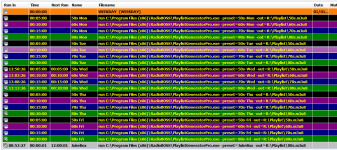It's not necessary to use Atom for this. I know compact low-power systems built on regular CPU's sold for about $300 (whole system).dave-t said:I would really like to have the playout PC a very low power (cheap) system such as an Intel Atom. Because it is not generating playlists the demand on resources is minimal. Not sure what is happening with the Intel Atom processor as I see that Intel have introduced the NUC which is tiny but currently
quite expensive.
One of the options is to "Use Date" and set the date far away in the future or in the past. Event will never run. Or just uncheck the "Enabled event", but the event will be grayed out.dave-t said:;D you read my mind ;DYou may also add separators
I was just playing with that but not sure how to create a schedule that does not do anything without it causing an error in the logs ?
Then set Filename and Event Name to "--------" or "********" or anything like this.
There are couple of other additions planned for the scheduler list: prevent sorting on column click and add a special separator item (the latter probably goes to 4.9.1).
I don't know a word in Romanian so I just trusted the guy who made the translationpety said:Wrong translation...