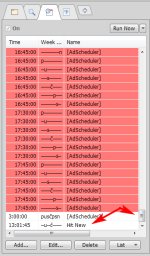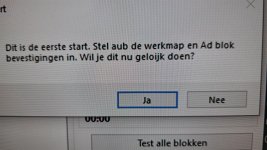Hi so i thought all was going well but i just noticed that some things are not saving at all such as Album Artist so i have to import them into iTunes or TagScanner to save those tags....
which is where i then noticed another issue any songs i edit in the Artist section and put a '', '' between artist names for example changing MAX Feat. Kim Petras to MAX, Kim Petras... it is changing them outside of RB/RBMusic Library to MAXKim Petras which is then futher changing them in iTunes to present as MAXKimPetras... which is completely ruining my iTunes Library making go back through all my music 1 song at a time to re-correct them
View attachment 13698 View attachment 13699here is another example of what RB Library has done on a song