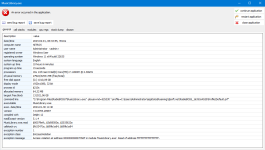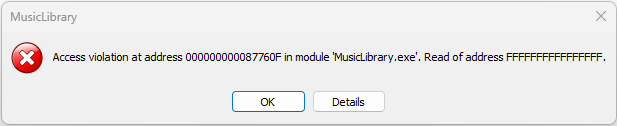You are using an out of date browser. It may not display this or other websites correctly.
You should upgrade or use an alternative browser.
You should upgrade or use an alternative browser.
RadioBOSS 7.0 [beta]
- Thread starter djsoft
- Start date
- Status
- Not open for further replies.
Yes, thank you.Did you mean this? This is a test RB, so I don't have many events.
This does not reproduce here. How long is the gap? Does it always happen or only simetimes?between the broadcast of the last title and the start of the teaser I observe a gap
We'll fix it in the next update, thank you.Ho installato la nuova versione beta 7.0.1.1 ma appare ancora questo messaggio di errore. Invia la segnalazione. Il messaggio si chiude dopo un po'. Riappare. Per me non è utilizzabile. Ho dovuto tornare alla versione 7.0.0.9.
Big improvements!
- Auto Intro: added intro tracks filters
- Auto Intro: added rule check order option
The error of executing events with multiple start dates is still in the queue, right?
RadioBOSS 7.0.1.2 hotfix
Download
x86 https://dl.djsoft.net/beta/radioboss_setup_7.0.1.2.exe (1/30/2024, 34MB)
x64 https://dl.djsoft.net/beta/radioboss_setup_7.0.1.2_x64.exe (1/30/2024, 38MB)
Download
x86 https://dl.djsoft.net/beta/radioboss_setup_7.0.1.2.exe (1/30/2024, 34MB)
x64 https://dl.djsoft.net/beta/radioboss_setup_7.0.1.2_x64.exe (1/30/2024, 38MB)
It's fixed in this update. Please let me know if there's still something not right.The error of executing events with multiple start dates is still in the queue, right?
Setting the seconds to -19 and the value is not applied.Time Zone option changed to Clock Adjust option allowing more gradual control
Returns to zero after accepting the changes
tomimatko
Active member
New option in Playlist Generator > Priority Rule > Rule based on Tags.
I'm wondering if this is similar to Filters > Tags filter = Any of? Or will it only increase/decrease those songs that have all the included tags? So it's not just Any of, but the rule is that they must have all tags?
I would like the Priority rule to be designed like the window in the Tags filter. There are more possibilities.
For example, I have songs that have the tag "Hit 1" and songs that have the tag "Hit 2". I would like to decrease the songs that have either of those two tags.
Does the Rule based on Tags work like that?
I'm wondering if this is similar to Filters > Tags filter = Any of? Or will it only increase/decrease those songs that have all the included tags? So it's not just Any of, but the rule is that they must have all tags?
I would like the Priority rule to be designed like the window in the Tags filter. There are more possibilities.
For example, I have songs that have the tag "Hit 1" and songs that have the tag "Hit 2". I would like to decrease the songs that have either of those two tags.
Does the Rule based on Tags work like that?
Last edited:
Thank you!Setting the seconds to -19 and the value is not applied.
Returns to zero after accepting the changes
All tags must present. If you need to apply to any of the tags, create multiple rules one for each tag.I'm wondering if this is similar to Filters > Tags filter = Any of? Or will it only increase/decrease those songs that have all the included tags? So it's not just Any of, but the rule is that they must have all tags?
FREDERICVELU
Member
Dmitry,
in library -> Track Properties -> it opens a window called "Tag Editor"... Okay... Why not a play Button from here? it could be useful to choose the version of the track i want to keep...
ie : i may have let's say ; Bob Sinclar - Future vibe (original) and next track Bob Sinclar - Future Vibe (Mousse T Remix) it could be usefull to fast choose by listening which version seems better to our ears from here, and from this modal window there is no way to fast check which version sounds fine to keep in the library database... i think it may be a usefull function for all of us... (you see? it could just open the same player library use above that modal window)
Another function that may be usefull is this one:
in Library -> Track Tool you can zoom in the waveform and generally it's not the start point that we have to rework... it's the end and mix point...
So why not a function that could be called "Focus on Start" or "Focus on End" this way when zooming in the waveform, the track tool will take you at start point or at end point...
we will gain so much time to go straight to end point instead of moving the slide bar under the wave form to achieve the end point and mix point...
if i am not clear... just tell me...
Such functions are so time consuming that my ideas would be - i think - very usefull for all of us... because many of us have huge databases...
i currently don't find any other bug right here or right there
BUT and that's a big BUT... the function TOOLS -> Process Music Tracks > Mix Point -> Threshold is still unable to make the mix point at the right place... Why not a "Min Mix time" and "Max Mix Time" parameter here???? it would be an Amazing and again a very usefull Function for all of us...
FRED
in library -> Track Properties -> it opens a window called "Tag Editor"... Okay... Why not a play Button from here? it could be useful to choose the version of the track i want to keep...
ie : i may have let's say ; Bob Sinclar - Future vibe (original) and next track Bob Sinclar - Future Vibe (Mousse T Remix) it could be usefull to fast choose by listening which version seems better to our ears from here, and from this modal window there is no way to fast check which version sounds fine to keep in the library database... i think it may be a usefull function for all of us... (you see? it could just open the same player library use above that modal window)
Another function that may be usefull is this one:
in Library -> Track Tool you can zoom in the waveform and generally it's not the start point that we have to rework... it's the end and mix point...
So why not a function that could be called "Focus on Start" or "Focus on End" this way when zooming in the waveform, the track tool will take you at start point or at end point...
we will gain so much time to go straight to end point instead of moving the slide bar under the wave form to achieve the end point and mix point...
if i am not clear... just tell me...
Such functions are so time consuming that my ideas would be - i think - very usefull for all of us... because many of us have huge databases...
i currently don't find any other bug right here or right there
BUT and that's a big BUT... the function TOOLS -> Process Music Tracks > Mix Point -> Threshold is still unable to make the mix point at the right place... Why not a "Min Mix time" and "Max Mix Time" parameter here???? it would be an Amazing and again a very usefull Function for all of us...
FRED
Altec
Active member
I mean to be able to relocate it (for the folder .rbdata).rbdata files are either stored in the same folder where music files are (the File option) or inside the .rbdata folder if you choose "File (subfolder)" option.
Altec
Active member
I purposed many months ago a "Tag & Play Editor' just to listen and to add or remove tags from the song, and press the keyboards shortcuts to go next or previous.Dmitry,
in library -> Track Properties -> it opens a window called "Tag Editor"... Okay... Why not a play Button from here? it could be useful to choose the version of the track i want to keep...
ie : i may have let's say ; Bob Sinclar - Future vibe (original) and next track Bob Sinclar - Future Vibe (Mousse T Remix) it could be usefull to fast choose by listening which version seems better to our ears from here, and from this modal window there is no way to fast check which version sounds fine to keep in the library database... i think it may be a usefull function for all of us... (you see? it could just open the same player library use above that modal window)
Another function that may be usefull is this one:
in Library -> Track Tool you can zoom in the waveform and generally it's not the start point that we have to rework... it's the end and mix point...
So why not a function that could be called "Focus on Start" or "Focus on End" this way when zooming in the waveform, the track tool will take you at start point or at end point...
we will gain so much time to go straight to end point instead of moving the slide bar under the wave form to achieve the end point and mix point...
if i am not clear... just tell me...
Such functions are so time consuming that my ideas would be - i think - very usefull for all of us... because many of us have huge databases...
i currently don't find any other bug right here or right there
BUT and that's a big BUT... the function TOOLS -> Process Music Tracks > Mix Point -> Threshold is still unable to make the mix point at the right place... Why not a "Min Mix time" and "Max Mix Time" parameter here???? it would be an Amazing and again a very usefull Function for all of us...
FRED
xzsaimon16
Active member
This is great, it would save us a lot of time.Dmitry,
in library -> Track Properties -> it opens a window called "Tag Editor"... Okay... Why not a play Button from here? it could be useful to choose the version of the track i want to keep...
ie : i may have let's say ; Bob Sinclar - Future vibe (original) and next track Bob Sinclar - Future Vibe (Mousse T Remix) it could be usefull to fast choose by listening which version seems better to our ears from here, and from this modal window there is no way to fast check which version sounds fine to keep in the library database... i think it may be a usefull function for all of us... (you see? it could just open the same player library use above that modal window)
Another function that may be usefull is this one:
in Library -> Track Tool you can zoom in the waveform and generally it's not the start point that we have to rework... it's the end and mix point...
So why not a function that could be called "Focus on Start" or "Focus on End" this way when zooming in the waveform, the track tool will take you at start point or at end point...
we will gain so much time to go straight to end point instead of moving the slide bar under the wave form to achieve the end point and mix point...
if i am not clear... just tell me...
Such functions are so time consuming that my ideas would be - i think - very usefull for all of us... because many of us have huge databases...
i currently don't find any other bug right here or right there
BUT and that's a big BUT... the function TOOLS -> Process Music Tracks > Mix Point -> Threshold is still unable to make the mix point at the right place... Why not a "Min Mix time" and "Max Mix Time" parameter here???? it would be an Amazing and again a very usefull Function for all of us...
FRED
Something additional would be to add the option to open the track propieties in the playlist context menu and search. Currently there is only the track tool.
It helps a lot when there is a song with an error and you want to correct it directly without opening the music library. Or you could also add an option "open file in music library"
FREDERICVELU
Member
Sorry Mister, but it's me who proposed next and previous button in tag editor specifically when a filter was applied in library a few months ago, and you said "Good idea" and you made it ! (and had no reward, nor asked for one either...)I purposed many months ago a "Tag & Play Editor' just to listen and to add or remove tags from the song, and press the keyboards shortcuts to go next or previous.
And about my Focus function in track tool you did not say a word...
Kindest Regards
FRED
Last edited:
FREDERICVELU
Member
It will be there in the next update. This change is already made but not included in the last update.in library -> Track Properties -> it opens a window called "Tag Editor"... Okay... Why not a play Button from here? it could be useful to choose the version of the track i want to keep...
When zooming, it keeps the current scroll position; because it's 0 (zero) when you open Track Tool, it stays zero when you're zooming. I'm not sure how it can be improving. If it zoomed the end, it will look weird.in Library -> Track Tool you can zoom in the waveform and generally it's not the start point that we have to rework... it's the end and mix point...
So why not a function that could be called "Focus on Start" or "Focus on End" this way when zooming in the waveform, the track tool will take you at start point or at end point...
Can you please specify what is not right? There's "minimal mix time" value - it uses the "Mix point" settings in RadioBOSS's crossfade settings. I'mj not sure about max value, probably it's hardcoded to something like 60 or 90 seconds.BUT and that's a big BUT... the function TOOLS -> Process Music Tracks > Mix Point -> Threshold is still unable to make the mix point at the right place... Why not a "Min Mix time" and "Max Mix Time" parameter here???? it would be an Amazing and again a very usefull Function for all of us...
- Status
- Not open for further replies.
Similar threads
- Replies
- 527
- Views
- 89K
- Replies
- 4
- Views
- 366
- Replies
- 2
- Views
- 185