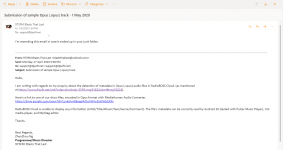heropiggy95
New member
heropiggy95 said:djsoft said:What is the use for this information?
Sometimes we have more than 1 copy of the same track, and want to check which version has been uploaded to the server, whether it's 128/320kbps, CBR/VBR, MP3/AAC/OGG/OPUS etc. Or to prevent accidental deletion of a higher quality file. It's hard to differentiate the files in the Media library when they share the same artist/title.
I noticed that this codec/bitrate information is already shown in the desktop version of RadioBOSS tag editor (along with play count and last played time), just wanted to ask if it can be made available in RadioBOSS Cloud too. Thanks.
Also would like to point out that song information (Artist/Title/Album/Year/Genre/Comment) for Opus files does not show up in the Tag editor, while song information for Ogg Vorbis files show up correctly. If I'm not wrong, both Ogg Vorbis (.ogg) and Opus (.opus) utilise the Vorbis Comment tag system.