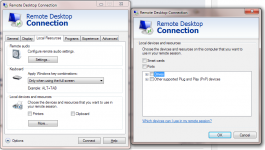You are using an out of date browser. It may not display this or other websites correctly.
You should upgrade or use an alternative browser.
You should upgrade or use an alternative browser.
RadioBOSS Hosted
- Thread starter djsoft
- Start date
It runs on our host so you can access it from any PC.nelson c said:I do not understand ??? ... How I can access my PC with RadioBOSS? Or is it another version that runs the program from a server host?
Yes, MS offers Remote Desktop client for mac: http://www.microsoft.com/mac/remote-desktop-clientbobby said:will this remote desktop work on a mac laptop
If anyone interested I can create free accounts for testing.
bobby, nelson c
E-mails with access data were sent to you.
How to connect:
1. click Start->All Programs->Accessories->Remote Desktop Connection, in the "Computer" field enter radioboss.fm.
2. click Options (at the bottom left), select Local Resources tab, in the "Local devices and resources" select "More..." and check "Drives" to share your drives with the remote system. This is needed so you can copy music, jingles and other things there. (see the picture attached)
3. Click Connect button, enter login and password. Some Windows versions have a bug: if you copy-paste password it won't connect. Just enter the username and password manually if you face this issue.
E-mails with access data were sent to you.
How to connect:
1. click Start->All Programs->Accessories->Remote Desktop Connection, in the "Computer" field enter radioboss.fm.
2. click Options (at the bottom left), select Local Resources tab, in the "Local devices and resources" select "More..." and check "Drives" to share your drives with the remote system. This is needed so you can copy music, jingles and other things there. (see the picture attached)
3. Click Connect button, enter login and password. Some Windows versions have a bug: if you copy-paste password it won't connect. Just enter the username and password manually if you face this issue.
Attachments
Still have not tried a lot but at first glance, is a very good idea!, Is like a "Auto DJ" of some providers that offer streaming, but with RB.
at first sight the first error, is not able to set the time zone for my country.
Radio boss to start from the icon on the taskbar, leaving a poster of "security policies"
Hits!
at first sight the first error, is not able to set the time zone for my country.
Radio boss to start from the icon on the taskbar, leaving a poster of "security policies"
Hits!
We'll first need to know why this happens... If it's a Remote Desktop issue we won't be able to fix that.bobby said:how many days until this problem with the slowness on this radioboss hosted is fixed
Yes, if someone wants to run 24/7 fully automated radio it's a good solution. Also can be controlled from everywhere.nelson c said:Still have not tried a lot but at first glance, is a very good idea!, Is like a "Auto DJ" of some providers that offer streaming, but with RB.
Yes, that's the issue: time zone selection will be added to RadioBOSS's settings soon.nelson c said:at first sight the first error, is not able to set the time zone for my country.
It is supposed to be started from desktop.nelson c said:Radio boss to start from the icon on the taskbar, leaving a poster of "security policies"
There are very strict security settings so users won't be able to change system-wide settings or make changes to other user's profile.