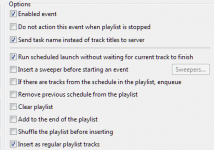You are using an out of date browser. It may not display this or other websites correctly.
You should upgrade or use an alternative browser.
You should upgrade or use an alternative browser.
Schedule ADS With Specific Times
- Thread starter Jiame Snr
- Start date
You need to check the event settings. Note that scheduled events are removed from the playlist after playback by default, so if you have event that load the playlist, enable the "Insert as regular music tracks" option for such events. You can find more information about the scheduler here: https://www.radioboss.fm/radioboss-cloud/scheduler/Schedule commercials at specific times within a playlist that is already running (musical). When I generate this in the radioboss cloud it works in some moments, and in others it erases the entire playlist and starts running only that looping advertisement ...
It doesn't seem that the event is repeated - when the event starts, there will be "Starting event" log entries, but there are non on your log screenshot. What happens is that it appears that it have nothing else to play, there's a single "BOB'S MILK SHAKE" file in the playlist and it plays it over and over. You can confirm if that's the case if you open the Overview tab.
You need to enable the "Insert as regular music tracks" option for music events - that is, for the tracks that you don't want to be removed from the playlist. For break events, like "BOB'S MILK SHAKE" this should be dsisabled as I suppose you need it to play once and then get deleted.
In your case, the opposite happens, because of the "Insert as regular music tracks" enabled for "BOB'S MILK SHAKE" this file stays in the playlist, and because this option is not enabled for the music, it's deleted.
You need to enable the "Insert as regular music tracks" option for music events - that is, for the tracks that you don't want to be removed from the playlist. For break events, like "BOB'S MILK SHAKE" this should be dsisabled as I suppose you need it to play once and then get deleted.
In your case, the opposite happens, because of the "Insert as regular music tracks" enabled for "BOB'S MILK SHAKE" this file stays in the playlist, and because this option is not enabled for the music, it's deleted.
within the dialog for events, options
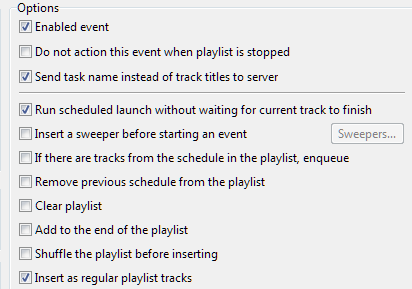
within the event optionsWhere do I find this option "Insert as regular music tracks"?
Attachments
It's also available in RadioBOSS Cloud, when you edit the event.Friend, I'm talking about radioboss cloud, not software for windows... the screens I sent are from your cloud system...
I've tried to do this ... it works until a certain moment, then it gives an error ... as you saw in the prints I sent earlier, it works but at some point it stops working ... If you can send the correct setup (the screen) for me to duplicate here, I would appreciate it ...
Can you please provide more details on what actually happens?I've tried to do this ... it works until a certain moment, then it gives an error ... as you saw in the prints I sent earlier, it works but at some point it stops working ... If you can send the correct setup (the screen) for me to duplicate here, I would appreciate it ...