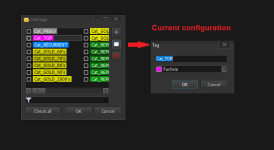I offer two types of solutions:
Add start and end times for a track as found in Tag Editor and Track Tool: Start and End Date (screenshots attached).
Example #1:
“All I Want For Christmas Is You – Mariah Carey” is in my “Pop Dance” category.
The start date is December 10 and the end date is December 25 (configuration already possible and it works perfectly)
This year I only want the broadcaster between 8 p.m. and midnight.
The advantage of this new configuration:
• I immediately set up for broadcast on the desired dates and at the desired time slots;
• I'm not going into the Playlist Generator to create a new "Pop Dance" category with a "Mariah Carey, I love you tonight" tag. For your information, this category is already complicated to manage on my side and I do not want to add yet another constraint…
Example #2: I have a “Jingle” category that is broadcast in all my rotations between midnight and 11:59 p.m.
This category includes morning, day, evening and night jingles. Each jingle is associated with the new configuration with the choice of time slot.
The advantage of this new configuration:
• All my “morning, day, evening and night” jingles are combined into one category.
• I don't go into the Playlist Generator to create 4 categories but just one.
• I avoid mistakes by selecting the “good night jingle” category too quickly when I have just put it in the 2 p.m. rotation…
However, what should we do with jingles that are only to be broadcast on certain days of the week? Example: weekend, Monday…
Tags are indeed a very good tool. I am very happy with the options that are offered in the Playlist Generator. This allows you to optimize the creation of a category to only broadcast certain tracks. For me, it's quick and effective.
But this forces me to create other categories for the same type of tracks.
Example: morning jingles, daytime jingles, evening jingle, weekend jingle… And I made mistakes when creating the rotation: putting a “weekend” jingle on a Wednesday.
The idea is therefore, for me and perhaps also for the others who commented on this subject proposed by tomimatko, to avoid errors when creating rotations.
Because I have more than 300 categories to date. And I know I will be able to decrease this number with further optimization.
I have read the proposals to create a grid and take inspiration from the ads scheduler.
I am proposing a configuration that would include all of the requests and using a tool that is already in RadioBOSS: the Scheduled Event (See attachment).
• Date: Start and end date (this already exists)
• Hours: Selection of hours, minutes, seconds – With the “Select all/deselect all” option.
• Days: selection of days of the week
• Week: Week number
• Repeat: the track must repeat after “X” minutes.
• Limit: the track must not be played more than “X” times.
Each option would have an enable/disable checkbox.
Example: I take my example from Mariah Carey’s title in my “Pop Dance” category.
In the Tag Editor & Track Tool, we would have the display of a “Set Time and Day” button. And I will have configured the track as in the attachment.
Accuracy for:
• Hours: Selection of hours, minutes, seconds. This is not an event. This is a constraint: When I select Mariah Carey’s title at 8:00 p.m. I force him to play at 8:00 p.m. as soon as there is the “Pop Dance” category.
• Repeat: the track must repeat after “X” minutes. In my example: after 24 hours, the track should play again. This is not an event. This is a constraint: When Mariah Carey’s title has just been played at 8:15 p.m. I force him to play next time in 24 hours. But it will only be when there is the “Pop Dance” category from 8:15 p.m. the next day.
Interest in jingles:
• We choose a single category that goes in all rotations
• For my part, this will delete 6 categories and around thirty rotations
And I will have other interests on musical tracks.
Example :
I have my “Top French” category which includes around twenty tracks. And I have 4 which must absolutely broadcast twice during the day and 7 which must absolutely broadcast once during the day. This category appears 16 times during the day.
My current solution is to create 2 other almost similar categories. Tracks which should be part of an existing category but with unique particularities.
In my example, I will keep my “Top French” category. For the 4 tracks with two passes per day, I will use the desired time or repeat with this new option in the Tag Editor & Track Tool. Ditto for the 7 tracks which must broadcast once a day. I would have 5 tracks left during the day which will be chosen by Playlist Generator to arrive at my 16 “Top French” passages per day.
Instead of having 3 categories, I only have one category.
The tags play their role well. But, to achieve an optimal and certain result, I must multiply the categories and therefore the rotations as well as the events.
Relying on priority rules is too uncertain. Moreover, it is a probability and not a certainty to see a track broadcast according to one's wishes with the priority rules.
The request to see a grid with a pop-up window in RadioBOSS with these new options for each track is therefore not just a copy of the actions that tags can offer. This is about optimizing the work of the tags. It is an important complement to carry out specific, rigorous actions in order to be more efficient, less stressed by oversights and possible errors.
For my part, I support this important new feature appearing in a future version of RadioBOSS.
Sorry for this long description and argument. But it is important, and it is to improve the development of good software