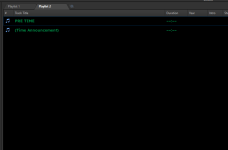xzsaimon16
Active member
1 SEARCH:
Will it be possible to add a mark (visual only) to identify recently played files in the search?
This is to help the search when searching, for example: when the "artist" or "Title" column is activated, the search is faster and thus does not always depend on the "last played" column.
Let this be configurable for days, hours.
Something similar to the following image:
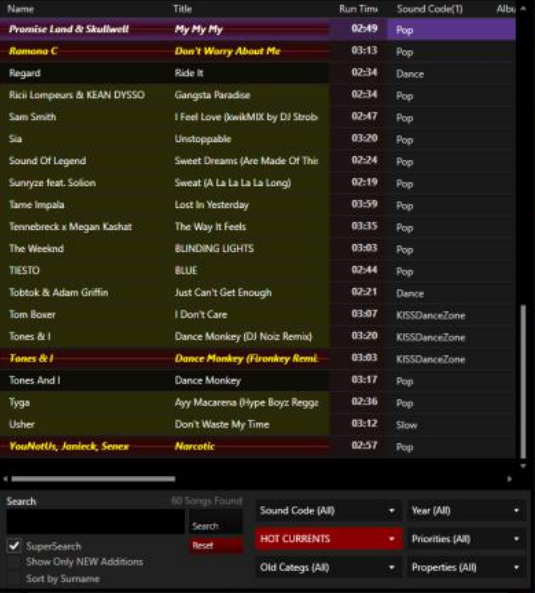
(This image has some additional ideas to search.)
2 Track properties in music library:
Player in tag editor
This prevents you from having to leave the window and play the song to identify the genre when editing the tags in the music library. This is very useful for when you are editing a lot of tags and want to save time.
3 Cartwall:
Button to replay and stop in each frame of the cartwall
This helps to manually replay (example in short effects) and manually stop a frame. Currently it is limited since it stops when you press the box again and does not allow you to replay without stopping the effect
Example in the following image:

4: Modules:
Open only one module window at a time.
This is to avoid opening the "Playlist Generator" several times, for example. Since it has happened to me that I unconsciously open the module twice and when I save and exit it is saved, but the second time it also saves the changes, that is, the change is reverted. from the previous one. (this happens in the gen pro playlist)
5 Music Library/Tags:
The Possibility/option **If desired**, to set a default label to an entire folder. Something similar to assigning folders to file types.
This so that when music is added to a folder, the established label is automatically applied.
Will it be possible to add a mark (visual only) to identify recently played files in the search?
This is to help the search when searching, for example: when the "artist" or "Title" column is activated, the search is faster and thus does not always depend on the "last played" column.
Let this be configurable for days, hours.
Something similar to the following image:
(This image has some additional ideas to search.)
2 Track properties in music library:
Player in tag editor
This prevents you from having to leave the window and play the song to identify the genre when editing the tags in the music library. This is very useful for when you are editing a lot of tags and want to save time.
3 Cartwall:
Button to replay and stop in each frame of the cartwall
This helps to manually replay (example in short effects) and manually stop a frame. Currently it is limited since it stops when you press the box again and does not allow you to replay without stopping the effect
Example in the following image:
4: Modules:
Open only one module window at a time.
This is to avoid opening the "Playlist Generator" several times, for example. Since it has happened to me that I unconsciously open the module twice and when I save and exit it is saved, but the second time it also saves the changes, that is, the change is reverted. from the previous one. (this happens in the gen pro playlist)
5 Music Library/Tags:
The Possibility/option **If desired**, to set a default label to an entire folder. Something similar to assigning folders to file types.
This so that when music is added to a folder, the established label is automatically applied.