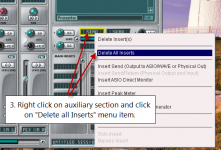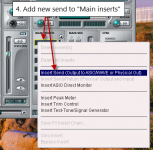If you need the "Stereo Mix"-like recording device with E-Mu card, you can follow this guide.
Open the Patch Mix DSP application.
1. Create a new session.
2. Select desired freq (48k for example) and "Product Default" template. Click OK.
3. Right-click on auxiliary sends, and in the menu select "Delete All Sends".
4. Right-click on "Main Inserts" and select "Insert Send".
5. Select the "HOST WAVE L/R" output, click OK.
Now you can use the E-MU Wave recording device in any app that needs to capture sound card output.
Open the Patch Mix DSP application.
1. Create a new session.
2. Select desired freq (48k for example) and "Product Default" template. Click OK.
3. Right-click on auxiliary sends, and in the menu select "Delete All Sends".
4. Right-click on "Main Inserts" and select "Insert Send".
5. Select the "HOST WAVE L/R" output, click OK.
Now you can use the E-MU Wave recording device in any app that needs to capture sound card output.