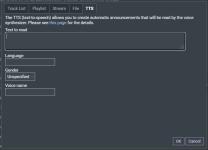winzurf
New member
I've been working on using text to speech to convert local weather, news headlines etc. to audio files and then uploading them using ftp - so I was really excited to see that TTS has been added. I now think this is constrained to time and weather only and I cannot just upload a text file with SSML to be converted, is that correct? The information given so far does not really help very much, and as I am currently on a "Little" plan I cannot try it out. A detailed description with screen shots would be really useful too.