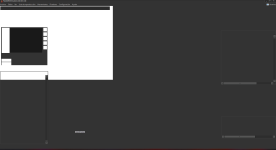You are using an out of date browser. It may not display this or other websites correctly.
You should upgrade or use an alternative browser.
You should upgrade or use an alternative browser.
why? (Blocking)
- Thread starter OcioNews
- Start date
OcioNews
New member
Hello, I have investigated more and something happens when the advertising break is inserted, (well more like when the turn comes to be played) that it blocks, no matter what files it contains it blocks, it is even more so if once inserted (automatically or run now) an advertising pause, the files are manually deleted, when the time comes when said files were there, they are blocked. If I remove all the ad break schedules then it works fine. If I run it again so that they are generated, then when it's time the problems return.
OcioNews
New member
English (En español mas abajo)
First of all, I appreciate your response, although I don't think it is the problem and I will explain why:
It is true that we use a "Virtual" hard drive with the Airdrivelive program, although we have this configured, what it does is download the file the first time you use it and in principle it stays on the disk until there is no space and it deletes it, (The disk space is 1T), so unless they are "seasonal" songs like Christmas or similar due to rotation, those tracks really respond quickly, and when the program starts to "pick up" a track from a folder, it is download the track first and then the rest of the tracks in the folder. On the other hand we have a 1000G cable connection so the internet connection is fast and if the songs have to be downloaded it takes 1 second. In fact, both the ADS tracks, the jingles, the publis, the programs and the songs are located on the same hard drive that we will call "virtual", but when you play songs, whether they are played frequently or infrequently, no crashes occur, when you play the programs also do not crash
and it is precisely the smaller tracks such as jingles, curtains, or advertising spots (and it also plays them every 20 minutes or so) when these blockages occur. or also when playing the time signals track).
I don't know why it behaves this way precisely with those tracks, I don't know if it's something incorrectly configured in the file type, or I don't know. but all the files are on the same disk system and the songs and programs (mp3 and/or Video) do not fail, but the ADS tracks, jingles and promos do fail.
If you need access to our PC or something to be able to see without problem, go ahead.
ESPAÑOL
Primero de todo agradezco tu respuesta, aunque no creo que sea el problema y te explico el porque:
Es cierto que usamos un disco duro "Virtual" con el programa Airdrivelive, aunque tenemos configurado este este que lo que hace es descargar el archivo la primera vez que lo usas y en principio se queda en el disco hasta que falte espacio y lo borra, (El espacio del disco es 1T), por lo que a no ser que sean canciones te "temprorada" como navidad o similares por la rotacion esas pistas realmente responden rapido, ademas cuando el programa entra a "coger" una pista de una carpeta se descarga primero la pista y luego el resto de pistas de la carpeta. Por otro lado tenemos una conexion por cable de 1000G por lo que la conexion a internet es rapida y en las canciones si ha de descargarlas tarde 1 segundo. de echo tanto las pistas ADS, los Jingles, Las publis, Los programas y las canciones se encuentran en el mismo disco duro que lo llamaremos "virtual", pero cuando reproduce canciones sean de reproduccion frecuente o infrecuente no se producen bloqueos, cuando reproduce los programas tampoco se producen bloqueos
y son precisamente las pistas mas pequeñas como jingles, cortinillas, o cuñas publicitarias (y ademas que las reproduce cada 20 minutos o asi) cuando se producen esos bloqueos. o tambien cuando reproduce la pista de las señales horarias).
Desconozco porque se comporta asi precisamente con esas pistas, no se si es algo mal configurado en el tipo de archivo, o no se. pero estando todos los archivos en el mismo sistema de disco y que las canciones y progrmaas (mp3 y/o Video) no fallen, pero las pistas ADS, jingles y promos si que fallen.
Si necesitas acceso a nuestro pc o algo para poder ver sin problema adelante.
First of all, I appreciate your response, although I don't think it is the problem and I will explain why:
It is true that we use a "Virtual" hard drive with the Airdrivelive program, although we have this configured, what it does is download the file the first time you use it and in principle it stays on the disk until there is no space and it deletes it, (The disk space is 1T), so unless they are "seasonal" songs like Christmas or similar due to rotation, those tracks really respond quickly, and when the program starts to "pick up" a track from a folder, it is download the track first and then the rest of the tracks in the folder. On the other hand we have a 1000G cable connection so the internet connection is fast and if the songs have to be downloaded it takes 1 second. In fact, both the ADS tracks, the jingles, the publis, the programs and the songs are located on the same hard drive that we will call "virtual", but when you play songs, whether they are played frequently or infrequently, no crashes occur, when you play the programs also do not crash
and it is precisely the smaller tracks such as jingles, curtains, or advertising spots (and it also plays them every 20 minutes or so) when these blockages occur. or also when playing the time signals track).
I don't know why it behaves this way precisely with those tracks, I don't know if it's something incorrectly configured in the file type, or I don't know. but all the files are on the same disk system and the songs and programs (mp3 and/or Video) do not fail, but the ADS tracks, jingles and promos do fail.
If you need access to our PC or something to be able to see without problem, go ahead.
ESPAÑOL
Primero de todo agradezco tu respuesta, aunque no creo que sea el problema y te explico el porque:
Es cierto que usamos un disco duro "Virtual" con el programa Airdrivelive, aunque tenemos configurado este este que lo que hace es descargar el archivo la primera vez que lo usas y en principio se queda en el disco hasta que falte espacio y lo borra, (El espacio del disco es 1T), por lo que a no ser que sean canciones te "temprorada" como navidad o similares por la rotacion esas pistas realmente responden rapido, ademas cuando el programa entra a "coger" una pista de una carpeta se descarga primero la pista y luego el resto de pistas de la carpeta. Por otro lado tenemos una conexion por cable de 1000G por lo que la conexion a internet es rapida y en las canciones si ha de descargarlas tarde 1 segundo. de echo tanto las pistas ADS, los Jingles, Las publis, Los programas y las canciones se encuentran en el mismo disco duro que lo llamaremos "virtual", pero cuando reproduce canciones sean de reproduccion frecuente o infrecuente no se producen bloqueos, cuando reproduce los programas tampoco se producen bloqueos
y son precisamente las pistas mas pequeñas como jingles, cortinillas, o cuñas publicitarias (y ademas que las reproduce cada 20 minutos o asi) cuando se producen esos bloqueos. o tambien cuando reproduce la pista de las señales horarias).
Desconozco porque se comporta asi precisamente con esas pistas, no se si es algo mal configurado en el tipo de archivo, o no se. pero estando todos los archivos en el mismo sistema de disco y que las canciones y progrmaas (mp3 y/o Video) no fallen, pero las pistas ADS, jingles y promos si que fallen.
Si necesitas acceso a nuestro pc o algo para poder ver sin problema adelante.
If everything else is the same, it's very odd. From software perspective, it doesn't matter if it's a song or station ID or something else. It's just audio files.when you play songs, whether they are played frequently or infrequently, no crashes occur, when you play the programs also do not crash
The only difference between music and, for example, jingles/ads is that music tracks are longer, and therefore there's time for RadioBOSS to preload next track - which means when it's time to play next track, everything is already prepared and it starts instantly. In case of short tracks, there will be either no preloading at all, or it starts and fails to complete in time. But if this is the case (preloaded vs non-preloaded), it indicates performance problems, either with drive or with CPU.
There's also another possibility. If Airdrivelive software manages this folder, automatically updating files there, it can be locking issue - e.g. Airdrivelive locks a file for some reason, and RadioBOSS needs to wait until the lock is released so it can access the file.
When you prelisten track in Music Library it simply plays it. When it's played from RadioBOSS it does much more work - scans a track to remove silence, detect mix points, read tags etc. This is where network lag can cause problems. You can process tracks so that it already has silence and mix point ready: https://manual.djsoft.net/radioboss/en/process-tracks.htmThe problem is not in the loading of songs but in the loading of short audios (jingles and ADS) (Audios of less than 1 minute)
When I play from the library it loads immediately
davidbazesz
New member
Desconozco porque se comporta asi precisamente con esas pistas, no se si es algo mal configurado en el tipo de archivo, o no se. pero estando todos los archivos en el mismo sistema de disco y que las canciones y progrmaas (mp3 y/o Video) no fallen, pero las pistas ADS, jingles y promos si que fallen.
Similar threads
- Replies
- 31
- Views
- 1K
- Replies
- 3
- Views
- 496