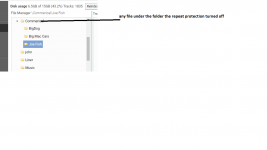mikeovernight
Member
we have commercials that need to play two or three times in an hour
the repeat protection keeps this a mess for commercials
a need to turn off or if a folder says Commercial the folder would have the repeat always off
example
we have
folder
Commercial
folder under that one
BigDog
Big Dog - Eat All You Want 03292021
in that folder
under Commercial folder we have sub folder
Big Mac Cars
in that folder file
Big Mac Used Cars - White Car Sale
the turn off could also be in the file type setting
this ad play four times an hour for five hours
these files can not be renamed because owner wants affidavit show the file name because it changes weekly and also plays two time an hour 6:00am until 10:00 am each morning monday to friday
because of the repeat protection this does error and really goes nuts
the repeat protection keeps this a mess for commercials
a need to turn off or if a folder says Commercial the folder would have the repeat always off
example
we have
folder
Commercial
folder under that one
BigDog
Big Dog - Eat All You Want 03292021
in that folder
under Commercial folder we have sub folder
Big Mac Cars
in that folder file
Big Mac Used Cars - White Car Sale
the turn off could also be in the file type setting
this ad play four times an hour for five hours
these files can not be renamed because owner wants affidavit show the file name because it changes weekly and also plays two time an hour 6:00am until 10:00 am each morning monday to friday
because of the repeat protection this does error and really goes nuts