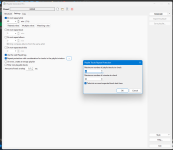xzsaimon16
Active member
I would like to consult how playlists are generated, their generation order with PLGenPro.
Since I have had problems based on how I want the playlists to be generated.
I have categories with few songs which should rotate a lot during the day, example: "high rotation" category which has 10 songs and should not be repeated after 6 hours. The problem that happens to me sometimes is that there is a song which can be selected meeting the requirement that it has more than 6 hours without playing and does not repeat the artist, etc. PLGenPro doesn't select it, so it skips the category selection (it doesn't place anything in the PL) and I have to fix it by placing it manually.
I try applying the priorities option. But still it doesn't select and it can take up to 3 days skipping the track.
(This option also seems to me that it does not work 100% since I set these options increasing the probabilities and still the songs with the established priorities are not selected)
 OR
OR

I think the "Priority" option should be above some rules like "no repeat artist" or at least make the user give more weight to this option and be stricter.
It also happens to me in the large categories with more than 400, 500, 1500 songs. But I'm more concerned about the categories with fewer songs.
I need to understand why this happens, as well as how to improve and make RB work for my slightly more closed musical pattern.
Example In this category there are songs that could be solved since it complies with the option of not repeating for 23 hours. I set the priority of increasing the probability of songs older than 1.5 days and it still does not select.




Since I have had problems based on how I want the playlists to be generated.
I have categories with few songs which should rotate a lot during the day, example: "high rotation" category which has 10 songs and should not be repeated after 6 hours. The problem that happens to me sometimes is that there is a song which can be selected meeting the requirement that it has more than 6 hours without playing and does not repeat the artist, etc. PLGenPro doesn't select it, so it skips the category selection (it doesn't place anything in the PL) and I have to fix it by placing it manually.
I try applying the priorities option. But still it doesn't select and it can take up to 3 days skipping the track.
(This option also seems to me that it does not work 100% since I set these options increasing the probabilities and still the songs with the established priorities are not selected)
I think the "Priority" option should be above some rules like "no repeat artist" or at least make the user give more weight to this option and be stricter.
It also happens to me in the large categories with more than 400, 500, 1500 songs. But I'm more concerned about the categories with fewer songs.
I need to understand why this happens, as well as how to improve and make RB work for my slightly more closed musical pattern.
Example In this category there are songs that could be solved since it complies with the option of not repeating for 23 hours. I set the priority of increasing the probability of songs older than 1.5 days and it still does not select.
Attachments
Last edited: