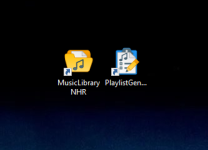Hi, I was adding audio to the event I was creating for Christmas, and when I tapped the + button to add audio, RadioBOSS crashed and didn't restart automatically.
After doing it manually, this red warning appeared.
What could it be?
I'm using the latest version and haven't received a bug report to submit.
How do I send logs?
Thanks, I'm waiting for your feedback.
After doing it manually, this red warning appeared.
What could it be?
I'm using the latest version and haven't received a bug report to submit.
How do I send logs?
Thanks, I'm waiting for your feedback.