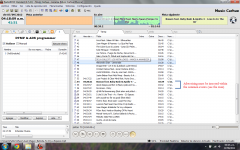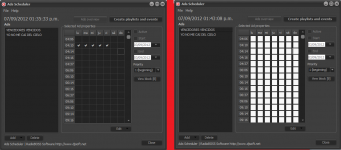Adverticement Scheduler [alpha]
What's the point
The program is used to manage adverticements and automatically create and schedule adverticement blocks.
Screenshot
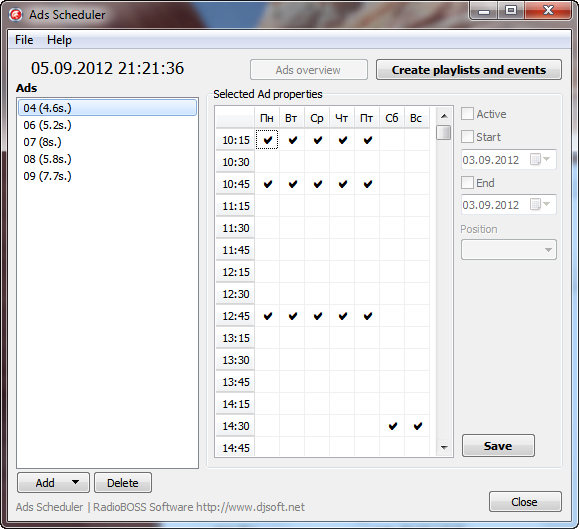
How to use
First-time setup:
1) On first run, open settings window (the program will ask to do it - just click Yes)
2) Set the working folder - the program will save generated playlists and events there
3) In the "Ad blocks" tab, select the hours and minutes where you want adverticements to be placed.
4) Click OK.
Operation:
- In the main window click Add button to add tracks. The tracks will appear in the list above.
- To set when the ad should be played, put a check mark in the grid (right-click or double-click with a mouse
or use Space key)
- After grid is filled for each track click Create playlists and events button - this will create playlist
files for each ad block and scheduler events to start those playlists at required times.
-The scheduler events should be imported to RadioBOSS: open scheduler tab, click List button and click "Import..." in the menu. Select the generated Events.sdl file.
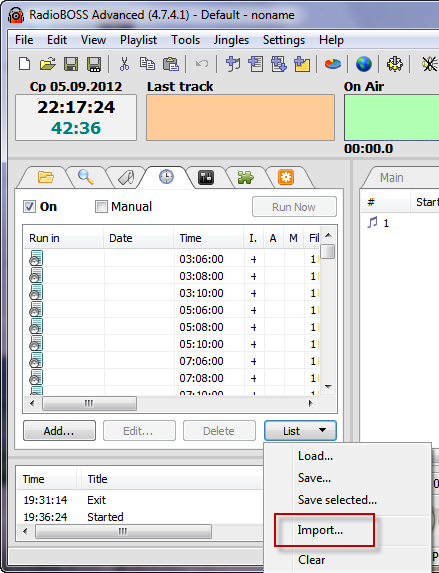
License key:
Beta-tester license valid till December 2012.
The program will be included in the RadioBOSS Advanced package.
Download
Adverticement Scheduler: http://dl.djsoft.net/beta/AdsScheduler.zip (0.0.7.0, 9/21/2012, 3Mb)
Please post any bugs/requests in this topic.
What's the point
The program is used to manage adverticements and automatically create and schedule adverticement blocks.
Screenshot
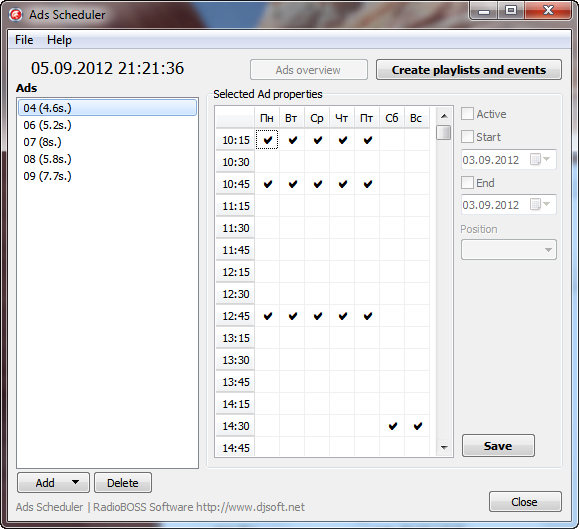
How to use
First-time setup:
1) On first run, open settings window (the program will ask to do it - just click Yes)
2) Set the working folder - the program will save generated playlists and events there
3) In the "Ad blocks" tab, select the hours and minutes where you want adverticements to be placed.
4) Click OK.
Operation:
- In the main window click Add button to add tracks. The tracks will appear in the list above.
- To set when the ad should be played, put a check mark in the grid (right-click or double-click with a mouse
or use Space key)
- After grid is filled for each track click Create playlists and events button - this will create playlist
files for each ad block and scheduler events to start those playlists at required times.
-The scheduler events should be imported to RadioBOSS: open scheduler tab, click List button and click "Import..." in the menu. Select the generated Events.sdl file.
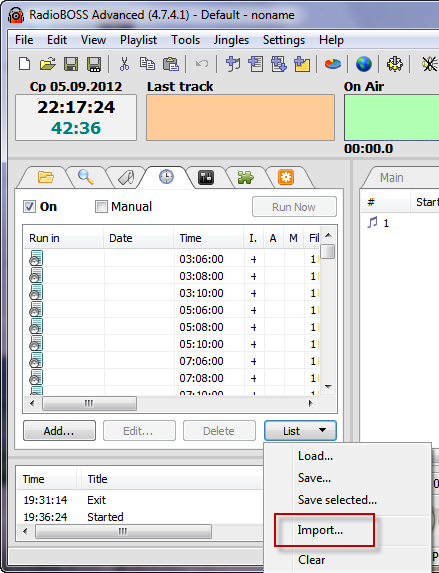
License key:
Beta-tester license valid till December 2012.
The program will be included in the RadioBOSS Advanced package.
Download
Adverticement Scheduler: http://dl.djsoft.net/beta/AdsScheduler.zip (0.0.7.0, 9/21/2012, 3Mb)
Please post any bugs/requests in this topic.