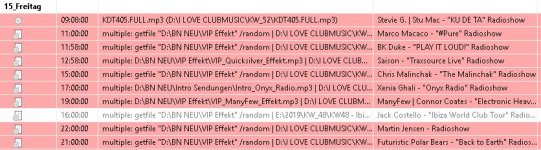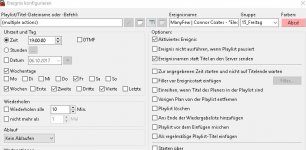tomimatko
Active member
We rebroadcast the news over the stream. We add the news to File Type and put Broadcasting title - Use custom title.
But on the website as Nowplaying it does not show the title but the stream address. Can you fix this?
I can't remember but I think it worked in 5.9?
But on the website as Nowplaying it does not show the title but the stream address. Can you fix this?
I can't remember but I think it worked in 5.9?
Last edited: