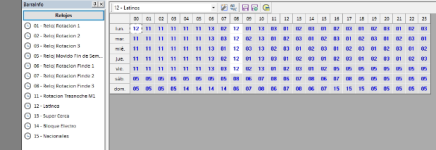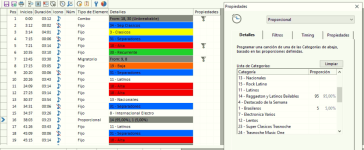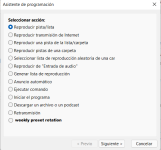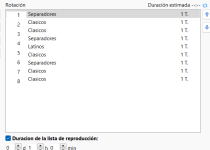Hello Dmitry,
I've been using MusicMaster for about a year and I'm thinking at some point if it's possible to carry out those functions in PLGen Pro to get back to it.
What I suggest is a kind of assignment grid where a preset is chosen for each hour of the week, which is much more comfortable than dozens of events in the RadioBOSS scheduler. In this way, an event "Generate clock x 10 a.m. to 11 a.m." could be used and the corresponding preset is generated.
In the image each code corresponds to a preset.
This idea can be optional, a more comfortable and visible way to control each hour in a visible way. In addition to this clock could work in the current way.
Another idea that seems interesting to me is the control of artist repetitions from the log. This is great because it takes into account songs that were manually added, songs from previous playlist generations, etc.
I've been using MusicMaster for about a year and I'm thinking at some point if it's possible to carry out those functions in PLGen Pro to get back to it.
What I suggest is a kind of assignment grid where a preset is chosen for each hour of the week, which is much more comfortable than dozens of events in the RadioBOSS scheduler. In this way, an event "Generate clock x 10 a.m. to 11 a.m." could be used and the corresponding preset is generated.
In the image each code corresponds to a preset.
This idea can be optional, a more comfortable and visible way to control each hour in a visible way. In addition to this clock could work in the current way.
Another idea that seems interesting to me is the control of artist repetitions from the log. This is great because it takes into account songs that were manually added, songs from previous playlist generations, etc.