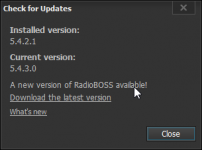You are using an out of date browser. It may not display this or other websites correctly.
You should upgrade or use an alternative browser.
You should upgrade or use an alternative browser.
Drag and Drop is still not working
- Thread starter BN-Julian
- Start date
pety
Active member
It is possible with another PC with RadioBOSS.BN-Julian said:We have got a 24/7 stream. Restarting the program because of this failure is not possible! :'( :'(
It worked very fine the last years and before 5.4.x


You can schedule events in both PC's. In the main PC schedule to start "disconnect" streaming after track which is playing. Then start multiple events in the second PC:
- connect to stream;
- Play tracks.
Please specify what drag-n-drop doesn't work? Inside the program, or from Windows Explorer to the playlist?BN-Julian said:Yesterday, we updated to actual version of RadioBOSS. Drag and Drop is still not working :'(
Odd thing here is that nothing regarding drag-n-drop was changed in the 5.4 release - it could be a coincidence - something else changed in the system, and it stopped working. Do you have antivirus software installed?BN-Julian said:We have got a 24/7 stream. Restarting the program because of this failure is not possible! :'( :'(
It worked very fine the last years and before 5.4.x


Is it drag-n-drop from Windows explorer?nelson c said:Yesterday I had the same problem.
Restart the application was the solution.
It's possible that antivirus blocks the drag-n-drop operation. Please try temporarily disabling it.BN-Julian said:From Windows Explorer in to a playlist.
We use Sophos Antivirus.
That's right, but when you restart RB was solved.djsoft said:Is it drag-n-drop from Windows explorer?nelson c said:Yesterday I had the same problem.
Restart the application was the solution.
if I remember correctly, this has already happened to me in previous versions 5.4
When it stops working, do you see the "Plus" mouse cursor when dragging a file, or the cirsor looks that drag operation is not possible?nelson c said:That's right, but when you restart RB was solved.djsoft said:Is it drag-n-drop from Windows explorer?nelson c said:Yesterday I had the same problem.
Restart the application was the solution.
if I remember correctly, this has already happened to me in previous versions 5.4
the cursor can not be dragged appears (drag operation is not possible)djsoft said:When it stops working, do you see the "Plus" mouse cursor when dragging a file, or the cirsor looks that drag operation is not possible?nelson c said:That's right, but when you restart RB was solved.djsoft said:Is it drag-n-drop from Windows explorer?nelson c said:Yesterday I had the same problem.
Restart the application was the solution.
if I remember correctly, this has already happened to me in previous versions 5.4
Thanks - I suppose the problem with drag-n-drop was solved in the last update?BN-Julian said:Dmitry, it is a pleasure to help RadioBOSS to be the best radio automation in world

Similar threads
- Replies
- 6
- Views
- 197