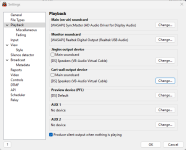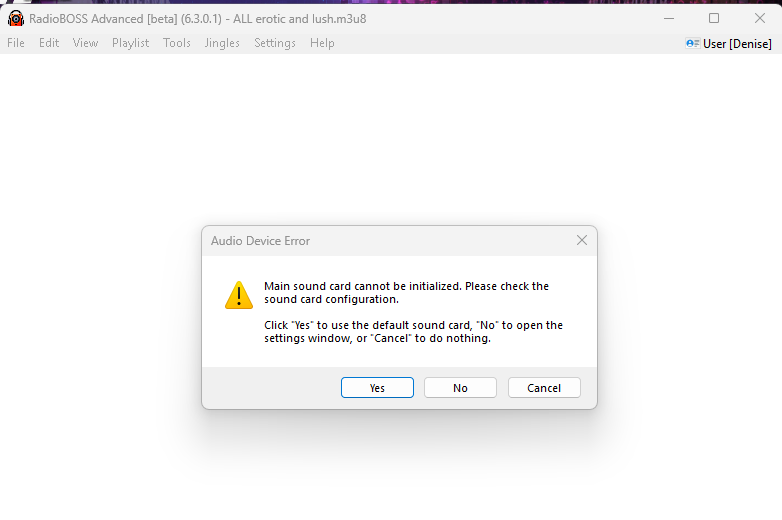I think I am going to have to invest in an expensive mixer to get signals in and out of the new pc not a cheep one that does it on USb I have been recomended focusrite scarlett 18i20 3rd gen usb-audio interface does anyone have any experience of these working ?
On the matter with regard to processing XML into SQL which i cant find the thread I had to write bespoke reader in PHP to try get round limitations of the site i was on its not perfect but is almost there:
if(!isset($conn)) {$conn=null;}
function OpenSQL( $conn,$sql_string, $type,$id){
$servername = "";
$username = "";
$password="";
$dbname = "";
if($conn == null) {
for ($i = 1; $i < 50; $i++) {
try {
$options = array(
PDO::ATTR_ERRMODE => PDO::ERRMODE_SILENT,
PDO::ATTR_PERSISTENT => true,
);
$conn = new PDO( "mysql:host=$servername;dbname=$dbname", $username, $password, $options );
if($type == 0)
{
$result = $conn->query($sql_string); // Use query as we are returning records.
} else if($type == 1) {
$conn->prepare($sql_string) ->execute([$id]);
$result = null;
} else {
if($type == 2) {
$conn->exec($sql_string);
$result = null;
}
}
$i=51;
return $result;
} catch (PDOException $e) {
usleep(0.55); // wait for system
$conn=null;
}
}
ReturnError(-500," Could not open PDO connection.");
} else {
if($type == 0)
{
$result = $conn->query($sql_string); // Use query as we are returning records.
} else
{
if($type == 1 ) {
$conn->prepare($sql_string) ->execute([$id]);
$result = null;
} else {
if($type == 2) {
$conn->exec($sql_string);
$result = null;
}
}
}
$i=51;
return $result;
//$conn = null;
}
}