RADIO ON THE BEAT
Member
ok you're right, the .cue file contains the titles of the individual tracks but if I want to send this recording only the date appears in the playlist and not the titles,Please write in English.
ok you're right, the .cue file contains the titles of the individual tracks but if I want to send this recording only the date appears in the playlist and not the titles,Please write in English.
ok you're right, the .cue file contains the titles of the individual tracks but if I want to send this recording only the date appears in the playlist and not the titles,
In the playlist it will show information from tags (or extract title from filename if there's no tag) but during playback, it will use titles from the .cue file - you will see that title in the Nowplaying bar and also those titles will be sent to the streaming server.ok you're right, the .cue file contains the titles of the individual tracks but if I want to send this recording only the date appears in the playlist and not the titles,
I have the latest 7.09 beta.What RadioBOSS version do you use? Maybe it's an older one, where .cue support is not added yet.
In this case, .cue files will work - you will see the titles from there in the Nowplaying bar, and those titles will be sent to the streaming server.I have the latest 7.09 beta.
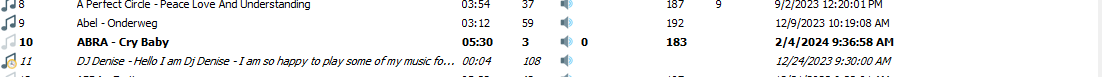
If you add a track to the playback queue, it will play next, queue has priority when next track is considered.It doesn't play the scheduled track at all and goes directly to track 28 added by right click 'Add to Playback' .
You can start a track that has corresponding .cue file - RadioBOSS will read it and show track titles from there.Dimitri can you use this as a playlist live recording in the scheduler to schedule this pre played wave with cue file providing titles?
I need to check my forum notifications. I didn't realize this thread was getting responses.What RadioBOSS version do you use? Maybe it's an older one, where .cue support is not added yet.
There is a single .cue file for the whole recording, it contains titles of all the tracks included in there. It's a text file - you can open it with Notepad to check its contents.
.cue file is not a playlist, it has a special format.Does the cue file have to include the timing info or can it just be a playlist with artist - title ??
If a show is a single file, in order to get individual track titles in the mix, you'd need to have a .cue file. Or it has to be a format that supports multiple titles during playback e.g. chained ogg file - but that's not supported by RadioBOSS (it will only read the first title).I put messages on social media looking for LIVE or syndicated shows and 99% are syndicated. No one - I mean, NO ONE creates cue files! So, at least in the U.S., I cannot stream these syndicated shows.
ok you're right, the .cue file contains the titles of the individual tracks but if I want to send this recording in the playlist only the date appears and not the titles of the individual songsPlease write in English.
There's no metadata for the microphone. If you play linear input from the playlist https://manual.djsoft.net/radioboss/en/working_with_linear_input.htm - you can assign broadcasting title for it.By any chance does anyone manage or have managed to read the music tags coming from the mic-line? In practice, if I send music in flac with the mic function, input from mixer and microphones obviously radioboss has no way of reading anything, have you succeeded?
When you play a track that also has .cue file, RadioBOSS will display individual track titles from the .cue file.ok you're right, the .cue file contains the titles of the individual tracks but if I want to send this recording in the playlist only the date appears and not the titles of the individual songs
ok you're right, the .cue file contains the titles of the individual tracks but if I want to send this recording in the playlist only the date appears and not the titles, I attach an examplePlease write in English.
This information is only available during playback, because information in the .cue file is tied to playback position.ok you're right, the .cue file contains the titles of the individual tracks but if I want to send this recording in the playlist only the date appears and not the titles, I attach an example