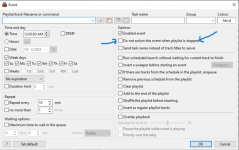tomimatko
Active member
I often use the “insert stop command” - meaning that after a song finishes, playback stops so I can say a few words about the previous or next track, or share some quick info before hitting Next.
That part works perfectly: the playback stops at the end of the song, and I start talking on air.
The issue is that the stop command doesn’t apply to ads, so sometimes when I’m not paying attention, an ad suddenly cuts in while I’m talking on air.
It would be great if the stop command also affected ads - in other words, when a stop is triggered, the ads should just wait in queue and only start playing after I press Next.
That would sound much more professional - I finish talking, hit Next, and the ad block starts playing. E.g. if the ads caught me by surprise, they wouldn’t interrupt me - I’d see them loading on the screen, and I could always say: “And now, a short commercial break before we get back to the music!”
That part works perfectly: the playback stops at the end of the song, and I start talking on air.
The issue is that the stop command doesn’t apply to ads, so sometimes when I’m not paying attention, an ad suddenly cuts in while I’m talking on air.
It would be great if the stop command also affected ads - in other words, when a stop is triggered, the ads should just wait in queue and only start playing after I press Next.
That would sound much more professional - I finish talking, hit Next, and the ad block starts playing. E.g. if the ads caught me by surprise, they wouldn’t interrupt me - I’d see them loading on the screen, and I could always say: “And now, a short commercial break before we get back to the music!”