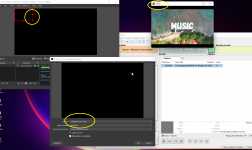Don't know if VB is my best option (or even a workable option) or if there is something just as good out there that's free - but here's my need:
Have a local community (Senior Home) with my won TV channel that broadcasts just on our campus. I have 60 or so nature videos with music that I have purchased for playback. I've been looping this with VLC 24/7 but for a couple times a week when I switch over to our camera system for a live broadcast.
I am wanting to add a couple things to this mix:
1. I want to be able to have certain audio or video files that will playback at a certain time (e.g., Wednesdays from 2:00-3:00) - and then have the playback return to the nature videos playing non-stop.
2. I want to make either a static image or a static image made into a short (1 minute) "commercial" that will list programs going on elsewhere in the Home or listing what time the scheduled videos (i.e., Wednesday 2:00-3:00) will be playing.
Can VLC itself do this or do I need RB or something else?
Any suggestion would be greatly appreciated.
Have a local community (Senior Home) with my won TV channel that broadcasts just on our campus. I have 60 or so nature videos with music that I have purchased for playback. I've been looping this with VLC 24/7 but for a couple times a week when I switch over to our camera system for a live broadcast.
I am wanting to add a couple things to this mix:
1. I want to be able to have certain audio or video files that will playback at a certain time (e.g., Wednesdays from 2:00-3:00) - and then have the playback return to the nature videos playing non-stop.
2. I want to make either a static image or a static image made into a short (1 minute) "commercial" that will list programs going on elsewhere in the Home or listing what time the scheduled videos (i.e., Wednesday 2:00-3:00) will be playing.
Can VLC itself do this or do I need RB or something else?
Any suggestion would be greatly appreciated.