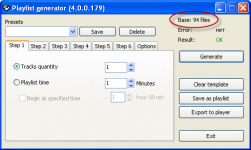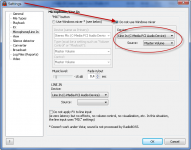WILCOM LABS
New member
Maybe I am missing something,but I cant get playlist generator to work at all. I cant get regular playlists to play either. All the ini folders are empty. I also have a big problem with having to use a line in entry to get mic audio to go to the stream...this is a big problem. We need to press the mic button and have audio in both the stream and the local audio. I also had many of my wave files corrupted after installation. Now I am getting an Exception processing message c000013 parameters 75b6bf7c 4 and the box title says windows-no disk...HELP!!!!!!!!!!!!!!!!!!!!