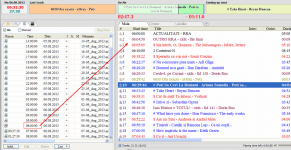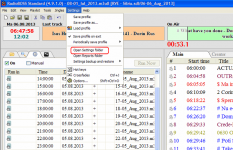Hello there,
We recently acquired the 4.8.3.0 version of Radio Boss where we have created various playlists as we are a new radio station with only a handful of radio presenters.
However, we have noticed that when we want to stop the music playing on the playlist and we click either the stop or pause button, the programme freezes, an hourclock icon appears and one minute later the programme crashes and reboots again??!!
Could you please advise why this is happening and what we can do to prevent this.
Many thanks,
Amita
We recently acquired the 4.8.3.0 version of Radio Boss where we have created various playlists as we are a new radio station with only a handful of radio presenters.
However, we have noticed that when we want to stop the music playing on the playlist and we click either the stop or pause button, the programme freezes, an hourclock icon appears and one minute later the programme crashes and reboots again??!!
Could you please advise why this is happening and what we can do to prevent this.
Many thanks,
Amita