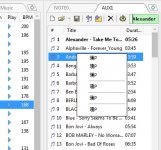You are using an out of date browser. It may not display this or other websites correctly.
You should upgrade or use an alternative browser.
You should upgrade or use an alternative browser.
RadioBOSS 5.4 [beta]
- Thread starter djsoft
- Start date
- Status
- Not open for further replies.
Thanks for reporting (and for bug reports too)! I'm not sure why this may started to happen as I don't recall any changes in this regard for several versions... Added to the list of bugs.pety said:I use in playlist a [Pause] for talk show.
When I move forward to the next Track, [Pause] do not keep broadcast title.
It happens even when I drag the [Pause] to bottom in playlist.
That was not in RB 5.3.3.1
The bug does not reproduce here... Can you please provide more details on it?pety said:I use in playlist a [Pause] for talk show.
When I move forward to the next Track, [Pause] do not keep broadcast title.
pety
Active member
Right now, in this moment the bug is very alive in our RadioBOSS Live.djsoft said:The bug does not reproduce here... Can you please provide more details on it?pety said:I use in playlist a [Pause] for talk show.
When I move forward to the next Track, [Pause] do not keep broadcast title.
Do you know? I like so much the refresh function (calculation time) in playlist that I do not want you to fix this bug
But the bug exists. When I add some tracks in playlist or change the order of the tracks refresh function is activated and pause lose broadcast title.
If you cannot reproduce the bug I will make a video.
pety
Active member
Very annoying bug: restart PC (RadioBOSS automation restarts) and RadioBOSS plays the playlist even if the playlist was stoped. The second strange bahaviour is that RB plays the playlist from the top.
Can be fixed this bug faster and to be release a fixed RadioBOSS? This bug is very very danger.
Thanks!
Can be fixed this bug faster and to be release a fixed RadioBOSS? This bug is very very danger.
Thanks!
OK, further tests will be made. Thanks for additional information.pety said:Right now, in this moment the bug is very alive in our RadioBOSS Live.
Do you know? I like so much the refresh function (calculation time) in playlist that I do not want you to fix this bug
But the bug exists. When I add some tracks in playlist or change the order of the tracks refresh function is activated and pause lose broadcast title.
If you cannot reproduce the bug I will make a video.
Thanks for reporting this bug!pety said:Prelisten for Jingle use main sound card not preview device (PFL).
If you have the "Start playback" option enabled in settings, then it will start the playback when RadioBOSS is started.pety said:Very annoying bug: restart PC (RadioBOSS automation restarts) and RadioBOSS plays the playlist even if the playlist was stoped. The second strange bahaviour is that RB plays the playlist from the top.
Can be fixed this bug faster and to be release a fixed RadioBOSS? This bug is very very danger.
Thanks!
That's odd... The bug never reproduced here. Please share any details on how this can be reproduced.pety said:This behaviour looks to be randomly. I will check hard to see a pattern.
It crashed when it was redrawing the styled window (not related to voice track, just a coincidence). Style support doesn't work good on some systems, and there are also known bugs (e.g. menu problem in Aux player) - I reported this bug to Embarcadero (company who develops the IDE where RadioBOSS is developedpety said:RadioBOSS crashed when activated Voice Track Recording
Yes, this will be added in one of the next updates.nelson c said:There are plans to improve the library command?
It would be very interesting to be able to search and RB return the results.
For example:
action=library&filename=Base&search=madonna&for=artist
Hello Dmitry, I found a problem.
Had the option activated "highlight duplicate tracks". (In a playlist with 4,500 songs)
She had constantly pressed the "down" key (for a quick inspection of duplicate tracks) and then the error appeared attached.
I also see another report in the folder that attach RB (I have no idea happened with this)
Had the option activated "highlight duplicate tracks". (In a playlist with 4,500 songs)
She had constantly pressed the "down" key (for a quick inspection of duplicate tracks) and then the error appeared attached.
I also see another report in the folder that attach RB (I have no idea happened with this)
Attachments
It doesn't allow starting one jingle multiple times, but you can start different jingles at one time. This is by design. The "Jingles" feature will not be improved further, as there's already more advanced feature - Carts.pety said:Jingles playes in any number even in the latest version.
So, bug not fixed. :-[
Right-click on a cart tab, and select "Play only one cart at a time" to prevent playing more than one cart at a time.pety said:The same thing for Carts.
They playes in any number.
It shouldn't be like this, becouse if play two or more carts nobody understand anything...
pety
Active member
Ok, understand. The users will be trained to use corectly the Jingles and Carts.djsoft said:It doesn't allow starting one jingle multiple times, but you can start different jingles at one time. This is by design. The "Jingles" feature will not be improved further, as there's already more advanced feature - Carts.pety said:Jingles playes in any number even in the latest version.
So, bug not fixed. :-[
Right-click on a cart tab, and select "Play only one cart at a time" to prevent playing more than one cart at a time.pety said:The same thing for Carts.
They playes in any number.
It shouldn't be like this, becouse if play two or more carts nobody understand anything...
- Status
- Not open for further replies.
Similar threads
- Replies
- 527
- Views
- 89K
- Replies
- 6
- Views
- 820