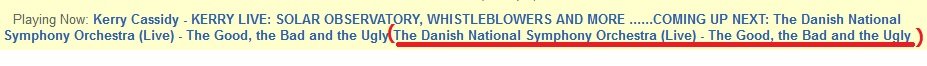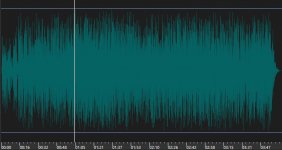RadioBOSS 5.8.0.5 RC
What's new
What's new
- adsremote scheduler command added: update ads on remote RadioBOSS
- Fixed: playrequestedsong command did not work in the playlist
- MySQL connection is more persistent: automatic reconnect and notification when database is not available
- Fixed: intro countdown was shown when "stop after this track" was enabled
- Fixed: some overlay playback events could still be heard when relaying was active
- Track Tool: "Set" button is now more precise
- Track Tool fixed Next/Prev buttons sometimes did not work correctly
- Fixed broadcasting statistics window bug: encoder list was scrolled to the top
- Fixed: %nextsong variable sometimes didn't work
- Minor UI changes