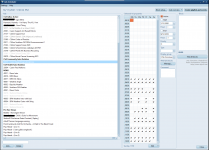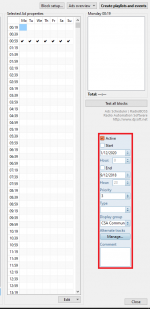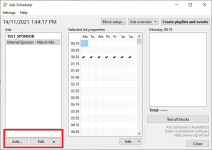tomimatko
Active member
I agree with him. The new view is more complex and not easy to use. If there a lot of ads can not easily get information. In previous versions Radioboss automatically took the name, and now I have to type in every ad.Ad Scheduler
- Is it possible to retain the old view? If we cycle through our list of files to quickly scan for priorities/start/finish dates, we now have to click into each file one by one to get that information instead of pressing the down arrow in the list and making sure everything is configured the way we want. If priorities are used (which we use), the new view doesn't show this information easily.
The old look was perfect. Easy to use and preview ads.
Please bring it back
Or at least put an option that people can choose how to add ads?
Last edited: