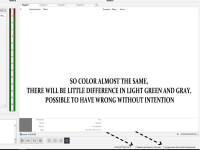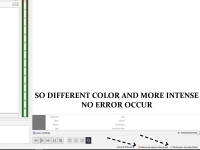Hello, testing version 6.3.0.3,
impossible in the advertising programmer to make it work as I commented in the previous comment in this thread.
It asked him to work only the advertising playlist automator, only, for one thing.
On the other hand, you can combine automatically updating advertising by adding events to the scheduler, where the scheduler will see the list of advertising playlists.
It was just that, and not the complication of this latest version, where you can't just update lists. Advertising can only be updated automatically if it also sends a list of events to the programmer.
I already gave you the example because you asked for this option to automatically update the advertising playlist without an event to the programmer.
I will explain it to you again so that you can try to know why the option as I say is important.
By the way, if you could make it work like I propose for more programming possibilities.
(adsupdate) only update playlists automatically, NOT send ads to event scheduler. ONLY UPDATE LISTS. and in radioboss programmer events the advertising list DOES NOT appear, because they only want to UPDATE LISTS.
for example: (adsupdatefull) Update automatic playlists and add them to the scheduled events, so that in radioboss programmer the list of advertising lists appears.
Why am I telling you this better? As I explained in radio stations, some studios generate advertising on Radioboss PC 1 by saving advertising playlists, for example, in folder D:/ ADVERTISING
But they are really broadcast on the Radioboss PC 2 Not located in the studio but in a repeater, another location, with all the identical and synchronized content.
What do we get with this method? From the studio, generate the lists and synchronize them in the same locations in PC1 studio and PC2 repeater.
PC 1 does not need to have advertising lists in the event scheduler because this PC does not broadcast advertisements, they are only generated.
PC2 has already prepared the events in the programmer, even being able to have different options as convenient. An exact schedule, a different one if there are tracks playing add, etc.
So the 2 pcs have all the identical lists.
Something similar to the "REMOTE" option that you also have an option, but I did not choose because they are not synchronized in the same way.
As I say it's perfect. With its remote option it is not the same.
Also, I already tried the REMOTE option and I told you a long time ago that it had a bug. and I explain. We have defined the start and end of the advertising block as the intro of the block in a random way and this did not work remotely in a random way.
That is why we have a PC1 in the studio that updates the playlists and another PC2 in a repeater that manages those lists as needed (immediate or not) according to programming, having more programming possibilities. That is why I told you that you help to update playlists only, so that PC1 generates the update and PC2, having the same configuration and synchronized mp3 files, the advertisements are updated on all PCs equally.
SOLUTION:
The programmer thinks, that he should carry the options in this way.
1/ Add events to the scheduler. With this, radioboss will send the advertising lists to the events programmer.
2/ Create Event (adsupdatefull) in the radioboss programmer to automatically update the lists + Add Advertising Playlists.
3/ Only Create Event (adsupdate) to update playlists Advertising Only without sending lists to programmer.
This is the idea to be very good and great option for ease of programming. In addition, in this way there is the possibility of reproducing the updated advertising lists from the radioboss programmer, or directly from the folder where the lists are located, in an auxiliary player for example and broadcast manually, etc.
That is why I insist on this good option as I comment.
I hope to help you and that you understand the importance for the radio station
Greetings and thanks for the effort Mr. Dimitri.
If you don't understand something, please ask.