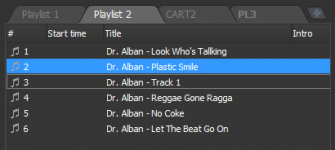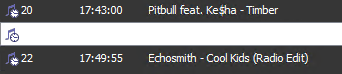NitroxydeX
New member
Hey Guys!
At the moment we are searching for an automation-software for our school-radio-station and we found you.
We tested some several situations with the software but we found some really annoying bugs.
First of all: We are using RadioBOSS 5.2.2.0 Trial.
The first problem: In the playlist when you click on a music track, the track gets a white background with a white font. Thats annoying because you can't read the songtitle then. (In the Dark Theme)
The second problem: It seems that RadioBOSS fully ignore Mix-Cue-Points?! There isn't a single good fade! We have always a silence of 1-2 seconds between the tracks and thats not how it should be.
Is this a general problem or is this only a problem in the Trial?
At the moment we are searching for an automation-software for our school-radio-station and we found you.
We tested some several situations with the software but we found some really annoying bugs.
First of all: We are using RadioBOSS 5.2.2.0 Trial.
The first problem: In the playlist when you click on a music track, the track gets a white background with a white font. Thats annoying because you can't read the songtitle then. (In the Dark Theme)
The second problem: It seems that RadioBOSS fully ignore Mix-Cue-Points?! There isn't a single good fade! We have always a silence of 1-2 seconds between the tracks and thats not how it should be.
Is this a general problem or is this only a problem in the Trial?