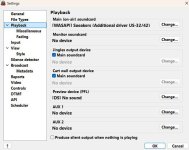Hi everyone!
Kinda new to this, so please bear with me and don't roll your eyes TOO hard if I'm saying something stupid!
I'm creating a sports play-by-play setup with RadioBOSS (v. 5-5) and a TASCAM US42b USB audio interface. I've got it working well but I have one question: I'm trying to get the audio from the US42b sound pads to appear in the RadioBOSS green "On Air" box with the RadioBOSS mic switch OFF. (It shows up with the mic switch ON, but not OFF.) I realize I could play audio from the playlists in RadioBOSS but the US42b sound pads would save me an extra step and avoid using a mouse.
It's quite possible this cannot be done but I thought I'd ask.
I've enclosed some screen shots, which hopefully will allow a better understanding of my issue.
Many, many thanks in advance!
Kinda new to this, so please bear with me and don't roll your eyes TOO hard if I'm saying something stupid!
I'm creating a sports play-by-play setup with RadioBOSS (v. 5-5) and a TASCAM US42b USB audio interface. I've got it working well but I have one question: I'm trying to get the audio from the US42b sound pads to appear in the RadioBOSS green "On Air" box with the RadioBOSS mic switch OFF. (It shows up with the mic switch ON, but not OFF.) I realize I could play audio from the playlists in RadioBOSS but the US42b sound pads would save me an extra step and avoid using a mouse.
It's quite possible this cannot be done but I thought I'd ask.
I've enclosed some screen shots, which hopefully will allow a better understanding of my issue.
Many, many thanks in advance!