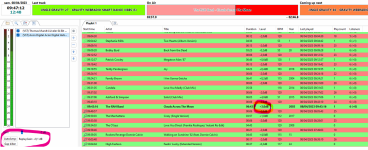FREDERICVELU
Member
I am a registered user of RadioBoss,
for each track (flac) in my database i modify from database -> Tracktool-> the Playback Level (so that each track has it's peak level at -1dB)
as a result when i check each track from the Music Library i have different Playback levels for each track (from +0.2 to maybe +5 dB for certain low level tracks so that they play at the same peak level before entering my audio processor)
i've noticed tha in the main player (the radioboss.exe itself) that when tracks are played from the playlist i generate, even when the button "autoAmp" is off, on some tracks this "off" parameter is replaced by this : replaygain +1.2 (for example) BUT my Playback Level for that specific track was set, for example, to +3dB !
Why ? is it a bug ? do my tracks levels really play at the level fixed from track tool using the parameter "Playback level" ? WELL i WONDER !
i have checkeck my tracks individualy using Foobar, to investigate by myself, but NO TRACKS have replaygain sets !
the strange thing is, that for each track that has a playback level set, in that main RadioBoss player, i don't see anywhere that they play at the level i have set in tracktool...
Strange no?
thanks for your answer !
FRED
for each track (flac) in my database i modify from database -> Tracktool-> the Playback Level (so that each track has it's peak level at -1dB)
as a result when i check each track from the Music Library i have different Playback levels for each track (from +0.2 to maybe +5 dB for certain low level tracks so that they play at the same peak level before entering my audio processor)
i've noticed tha in the main player (the radioboss.exe itself) that when tracks are played from the playlist i generate, even when the button "autoAmp" is off, on some tracks this "off" parameter is replaced by this : replaygain +1.2 (for example) BUT my Playback Level for that specific track was set, for example, to +3dB !
Why ? is it a bug ? do my tracks levels really play at the level fixed from track tool using the parameter "Playback level" ? WELL i WONDER !
i have checkeck my tracks individualy using Foobar, to investigate by myself, but NO TRACKS have replaygain sets !
the strange thing is, that for each track that has a playback level set, in that main RadioBoss player, i don't see anywhere that they play at the level i have set in tracktool...
Strange no?
thanks for your answer !
FRED