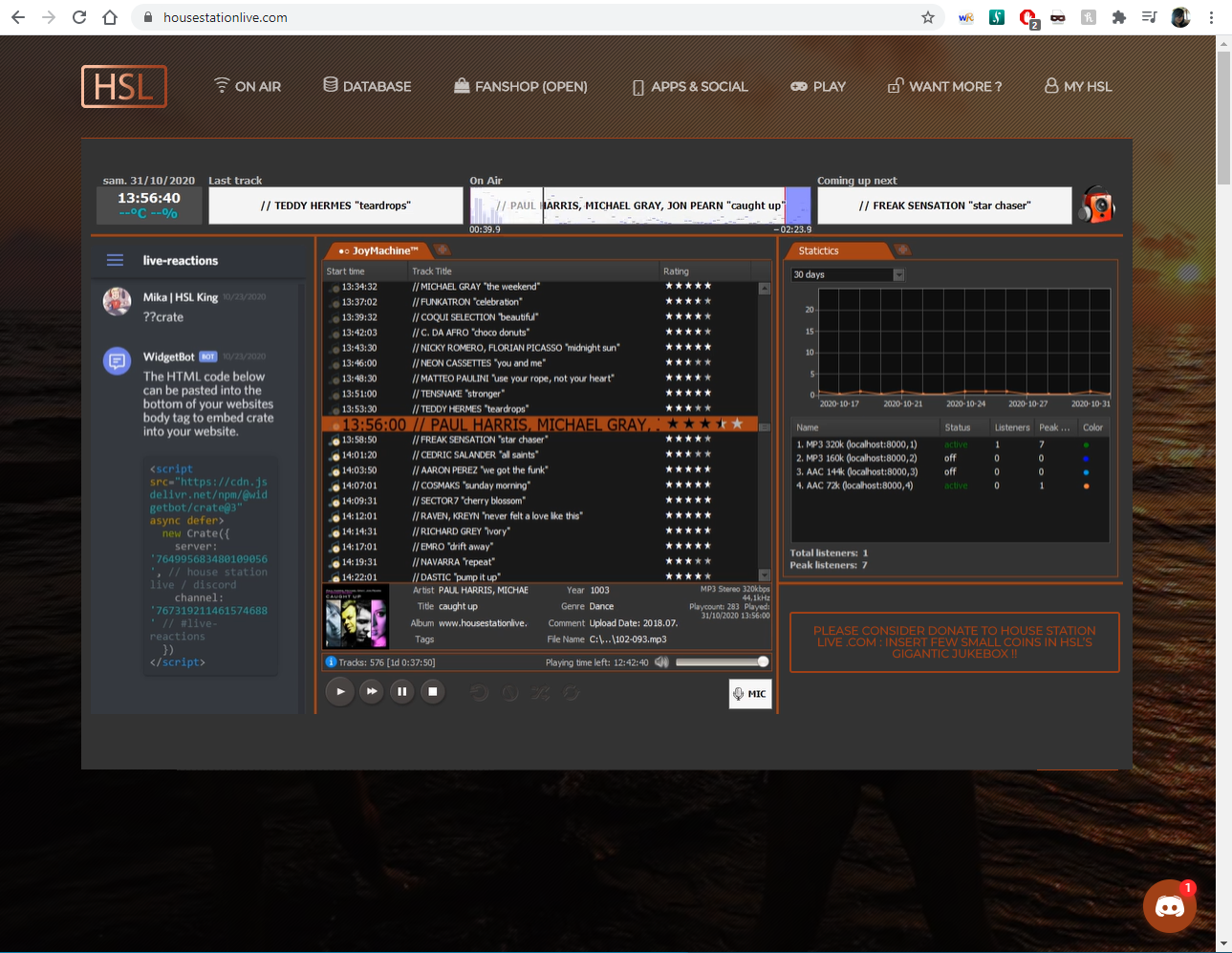Radio Souvenir
Member
thank you for your messageGood evening
I tested with IPV4, Msqlite, and Mysql and nothing worked.
I went back to version 5.9.4 and without changing anything it works
Good night
No pad e error message
I will reinstall version 6, should I choose IPV4 or MySqlite better?
Give me more path for the "databaselog.txt" report, is it under RadioBoss or Windows
thanks in advance